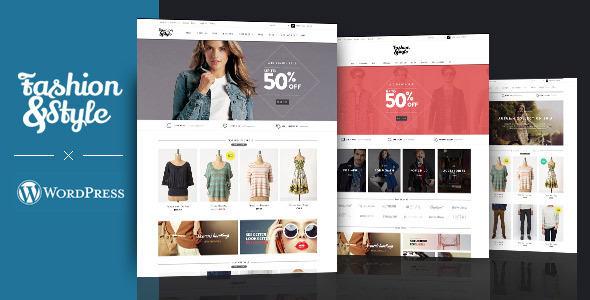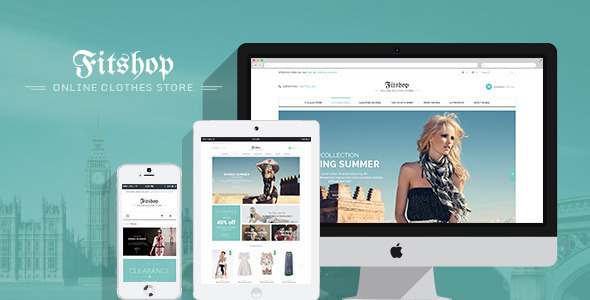A fact that we are people, people make mistakes. Nobody claims that ” I am a perfect man and I never make mistake”, which is a true. WordPress users are also from an expert to a beginner they sometimes make mistakes that are out of their prediction and they only happen to exist. Especially in the process of building website, making errors are unavoidable. This is the reason why your customers need to be supported when they purchase your products. A product can’t be perfect at the first time. Therefore, if you make mistakes, don’t worry, be patient to solve them well. Today Opal WordPress will share you a blog of 10+ Most Common WordPress Mistakes You Can’t Ignore. While there isn’t a lot we can do to prevent them, we can learn from our mistakes. Even better, we can learn from other people’s mistakes!
#1. Choosing the wrong theme
Indeed, choosing the best, feature rich theme is important for so many reasons. SEO isn’t the only one of them, having a theme that functions the way you want it is crucial for the design aspect of your website and helps make your blog look more professional (which will keep visitors on your website longer). If you have limited customization options for your theme then you will most likely be left with a rather bland looking blog. In stead, you can visit some beautiful wordpress themes of famous theme provides. Don’t use free themes, anything has value. If you are wondering to looking for a professional theme, please go to Opal WordPress – one of the leading wordpress theme providers to check out.
#2. Missing the Best WordPress Plugins
In some cases, you accidentally miss the best wordpress plugin to install for your website. As a result, your website development process will slow down and it looks unprofessional. You should spend time searching and discovering each function of plugin and consider to choose the best plugins for your website. Don’t install too many plugins, which makes website run slowly and take too long. Some plugins you should use for a wordpress blog such as All in One SEO Pack, Akismet, Google XML Sitemaps, and Contact Form 7.
#3. Forget to back up your site
With the constant evolution of technology, you can never be sure that everything will work perfectly. You may not think it will ever happen to you, your blog won’t ever get hacked or crash. You probably won’t be hacked or have your website crash, but if you are one of the unlucky ones you need a backup. Backing up your blog, especially a blog that you put a lot of work into, is a must. It’s especially important when you preform updates or move to another web host (such as a specialized WordPress hosting service). You can use an automatic backup plugin like WP-DB-Backup for your website.
#4. Keep plugins out of date
Sometimes, you forget to update plugins being used in your website. As a result, some files in admin will be conflicted and your customers will ask you to update the newest version for theme. Therefore, to avoid this matter you should pay attention to update all plugins and refresh the website so that it can runs perfectly.
#5. Using the default permalink structure
This one is extremely important and potentially devastating because this affects so much to SEO for your website. If your default permalink structure is left, then URL’s will not be SEO friendly. Not only is changing permalinks important for your SEO but it is also potentially devastating later on. For example, should you ever want to change your permalinks after your website has been live for a while, then all of the backlinks pointing at your blog will be no more (since the URL’s of your pages will have changed). If you want to change the backlink, please navigate to Settings -> Permalinks and change the default to something else. Remember to update it again!
#6. Forget to use SEO plugins
After creating a blog page for your website and you prepare to build a great content for your page. Everything seems to be ready and you feel comfortable, however, there is one thing you forget is to install SEO plugins for the website. This is very important because they will optimize your website and webpages for the search engines and helps you very much in the process of marketing. So why you don’t install SEO plugins immediately for the website. To avoid forgetting, you should install them as soon as possible.
#7. Don’t update WordPress versions
This matter is quite popular for the beginners. They may not be aware of them, but WordPress constantly releases new updates, and it’s best not to ignore them. Doing that will expose you to major security issues for which there is a simple fix: Update your WordPress version. Updates are not created without important reasons. You should follow news on WordPress.org to update WordPress versions.
#8. Forget to cache your page
Sometimes, you can meet this situation of forgetting to cache your page and wonder why your website does’t run in a right way although you changed it. So as to avoid this issue, you had better use a plugin like W3 Super Cache (which is going to take some research to customize) or WP Total Cache (which is simpler). These plugins give your users a better experience because it loads a previously rendered page in their browser. Without a caching plugin, your database and server have to do a lot more work.
#9. Be Difficult for Mobile Users
These days when the informative technology is developing everyone has a smartphone. Basically, if you expect to receive any traffic at all, you had better make sure your site is mobile-user friendly. Wherever and Whenever they can use mobile to check their websites. Therefore it is necessary for you to do two important things. First, you can customize your site for mobile devices by using a plugin like WPtouch. Your other option is to use a WordPress theme that is responsive to smartphones, iPod touch and tablets.
#10. Perform too many backups on serve
Get a backup plugin. Keep a few copies on your server- that’s it (because most of them have restrictions as to how much space you are allowed). Then back up your site onto an external hard drive — either online or on your computer (Drop Box, Google drive, etc). Ask your host what their backup procedures are. Save your theme settings and export your content and save it on a hard drive. Back up your SQL database once in a while as well.
What do you think about these 10 common mistakes of WordPress users? Which one(s) of them have you made often? Are there some mistakes you’ve made that we didn’t list here? Hoping our blog will be partly useful while you are developing a wordpress theme. Remember to follow our social channels such as Facebook, Twitter, Linkedin, Youtube, Pinterest to get newest information!
Thanks so much!