To continue series of tutorials our clients usually meet in the process of using our themes. Today WPOpal will spend a little time instructing you How to Config Contact Form mail. Please take time and follow our simple steps below:
Step 1: Go to Contact -> Contact forms -> Select form that you use for your site -> Edit
Besides you also can Add a New Contact Form and insert a tag for each field
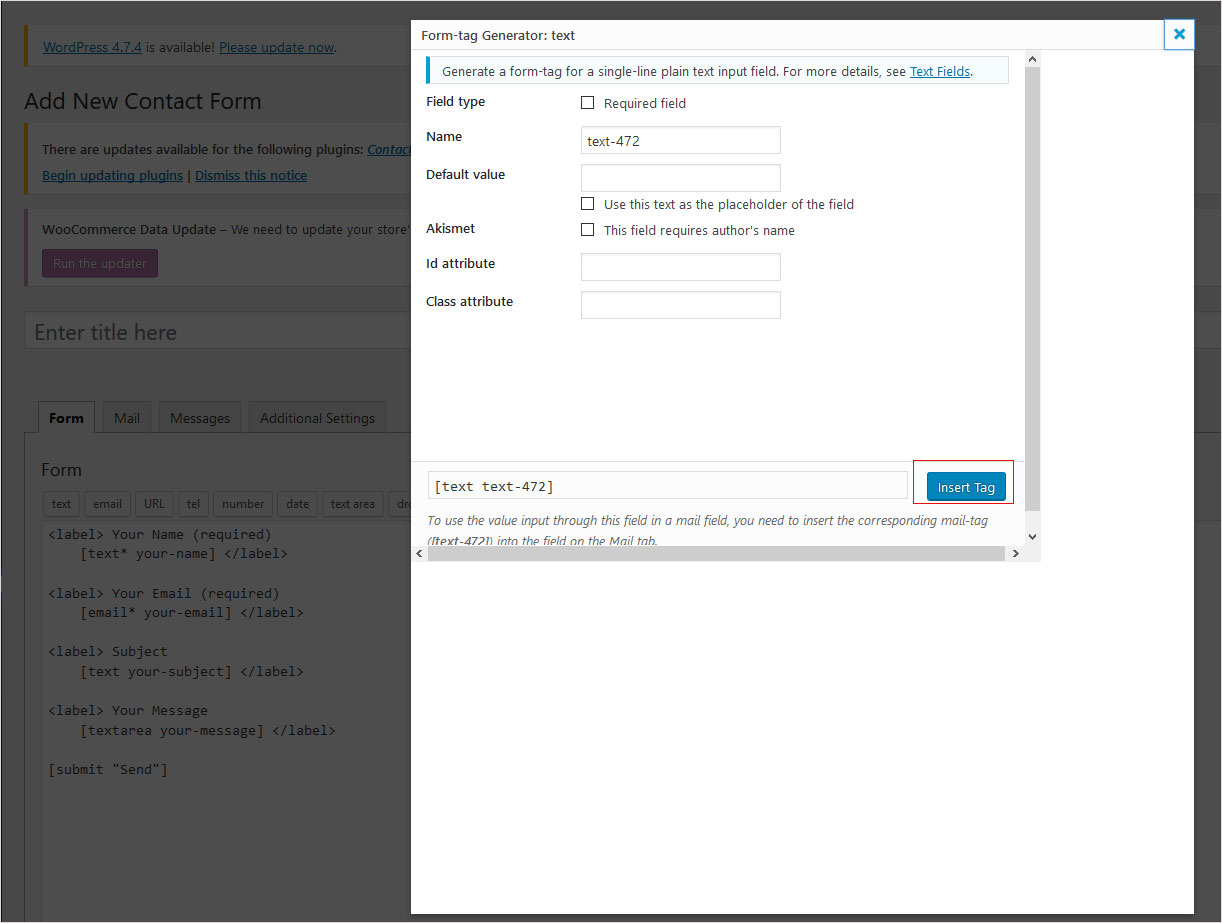
You can see our Step 2 to know more about fields
Step 2: On tab form, find id field that you want to show in contact email:
1. field Name, id = text-799
2. field email, id = email-257
3. field Subject, id = text-533
4. Field Message, id=textarea-522
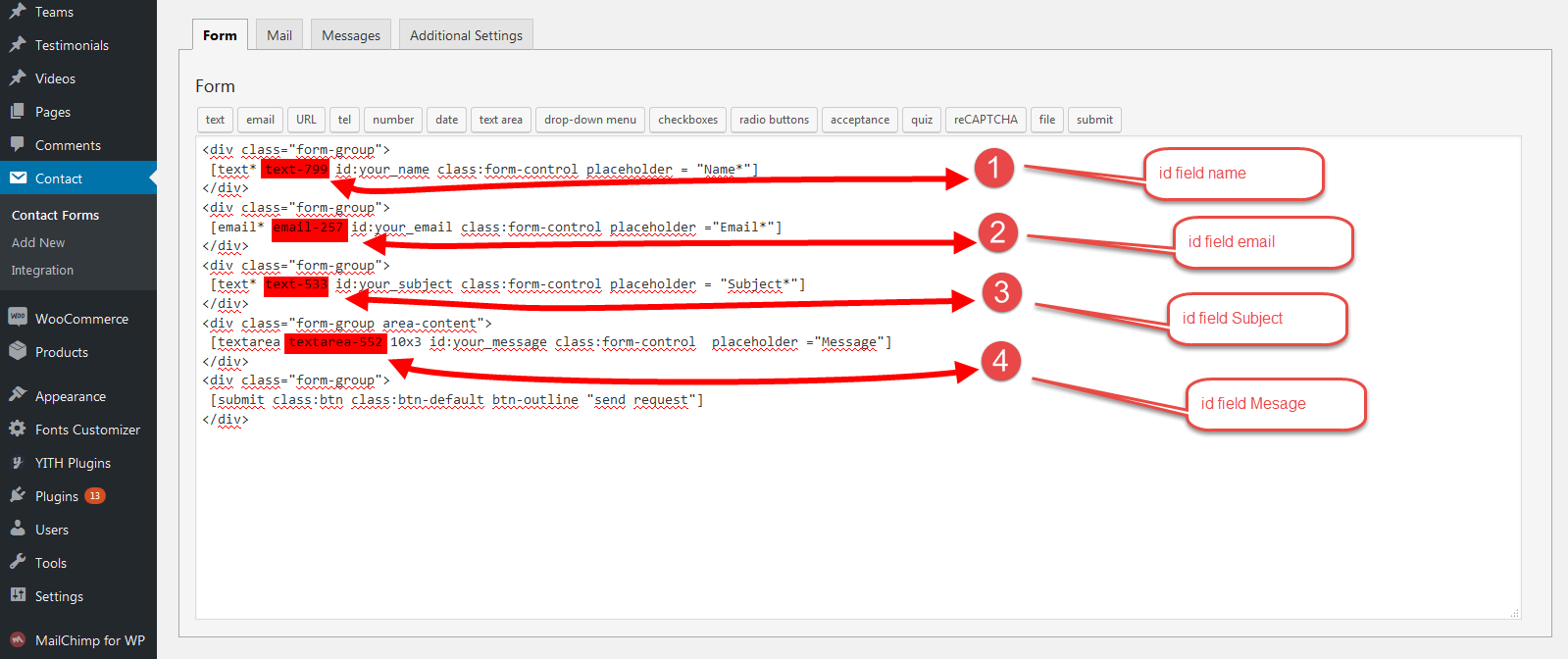
Step 3: On tab Mail:
– Enter id field (step 2) for mail config.
1. field name
2. field email
3. field subject
4. field Message
– Field From: you need to add format email: [email protected]

Step 4: Save and recheck your mail.
Hoping via 4 simple steps above, you can understand more about How to Config Contact Form mail. If in the process of using and meet any problems, don’t hesitate to share us. You can send email support: [email protected] or submit a ticket on our system: https://wpopal.ticksy.com/submit/. Our technical team will check and reply you asap within 24 hours.
Thanks a lot!
