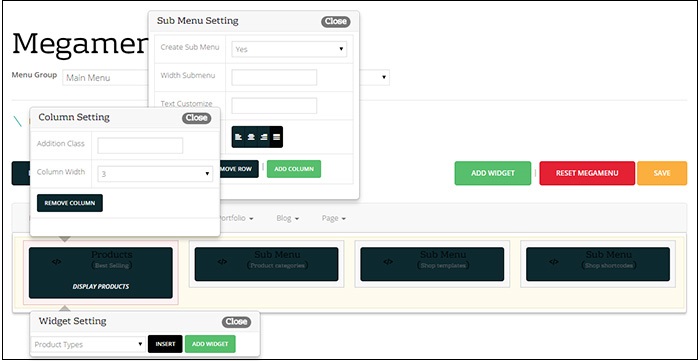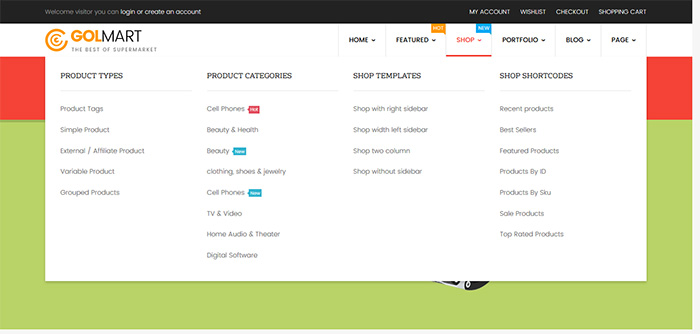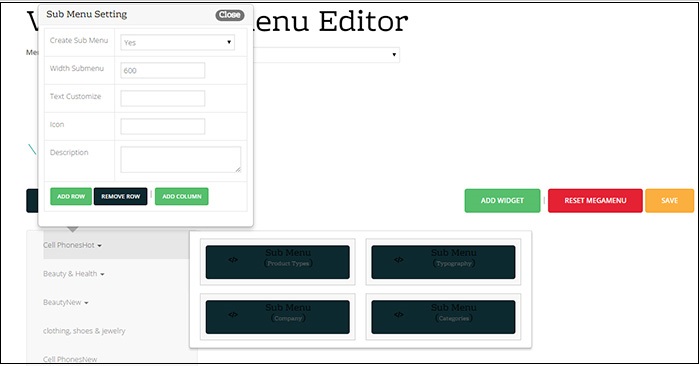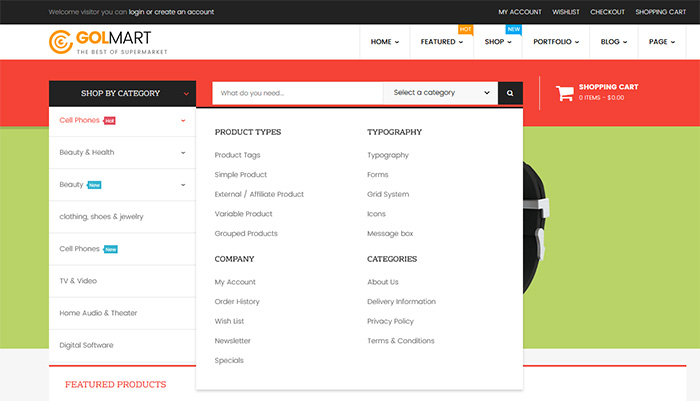Some days Opal WordPress introduced you an useful guide “How to config Vertical Menu“, thanks to it customers can set up it well themselves. Because we upgrade WordPress 4.3 and it has many new changes, sometimes cause conflicts, bugs among plugins in the theme. Today we continue to publish a blog How to config Megamenu Editor and Megamenu Vertical Editor. This is one of the questions in the process of supporting our customers usually ask us to set up for them. Hoping through this writing, you can config it well yourself.
Let’s follow our guides to config it!
1. Set up Megamenu Editor
Firstly, you go to Appearance ->Megamenu Editor -> Then choose Main Menu to config.
We set up Main Menu including Home, Hotfeatured, Newshop, Portfolio, Blog, Page in Menus. In the Megamenu Editor, you can set up sub menu for each item you want to show.
For example: you want to set up sub menu for the item “Shop“. Simply you click Shop -> Add Row or Add Column-> Insert Widget Setting. Remember choose Column Width you want. In case you don’t want, you can’t Remove Row.
Front Page:
2. Set up Megamenu Vertical Editor
Simply you go go Appearance -> Choose Megamenu Vertical Editor -> Then choose Product Categories to config
For example: You want to set up 4 submenu of Cellphones including Product Types, Typography, Company, Categories
Simply you also do the same as you config Megamenu: Click Cellphones -> Add Row or Add Column -> Then Insert Widget Setting you want to show. Remember to choose Column Width among column or row.
Front Page:
Hoping through our above tutorial, you know How to config Megamenu Editor and Megamenu Vertical Editor perfectly. In the process of reading it, you meet any difficulties, please leave a below comment or contact us directly via email or skype, we will update it immediately. Your suggestions are really meaningful and precious with us helping us to be more perfect. Hoping your website will be longer with customers. Remember to follow our social channels such as Facebook, Twitter, Linkedin, Youtube, Pinterest to get the newest information!
Thanks so much!