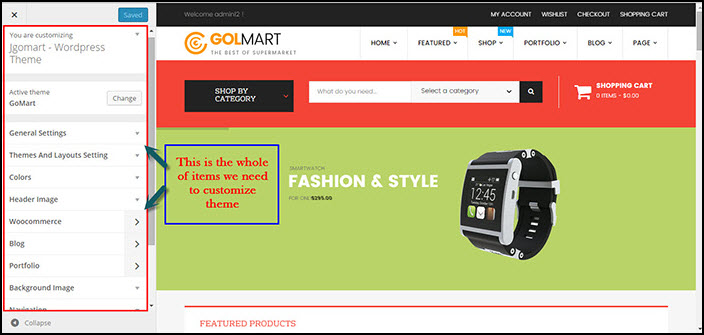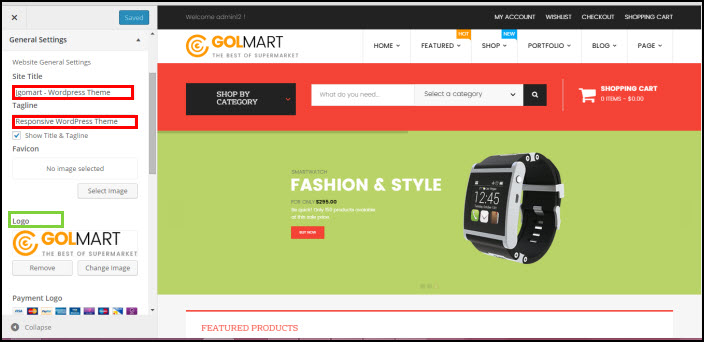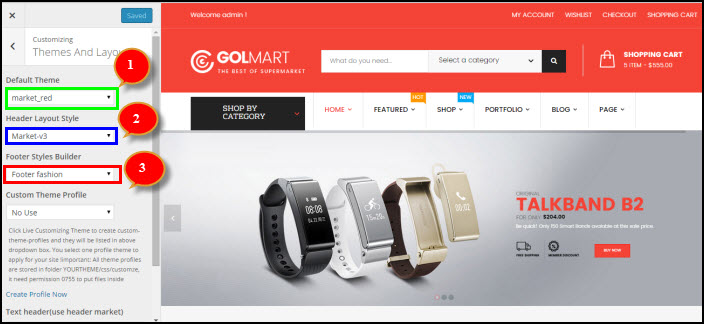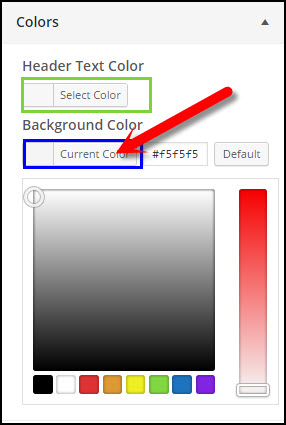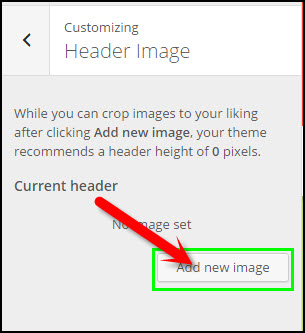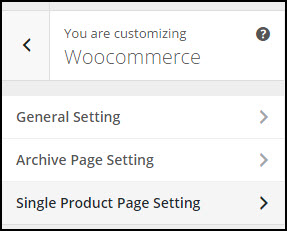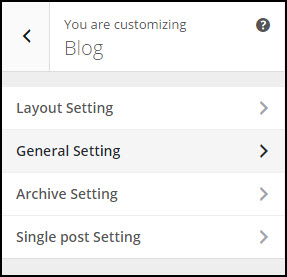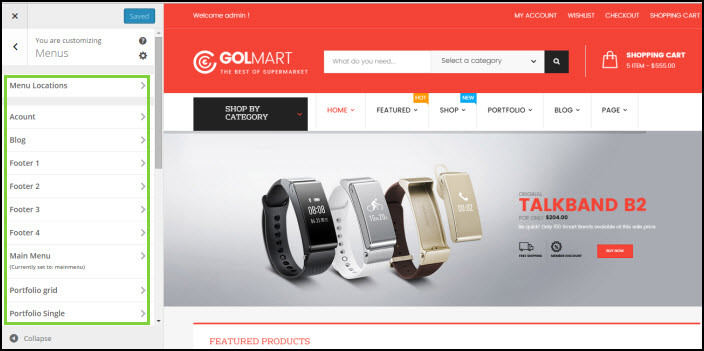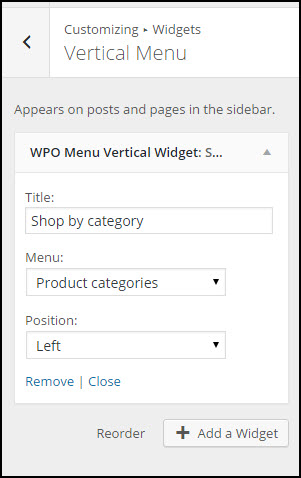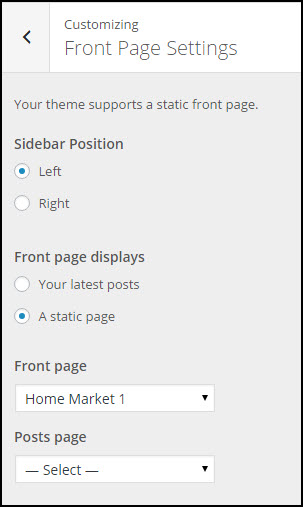In a series of tutorials of Opal WordPress, almost we share you detailed guides about some fields customers usually meet difficulties. We always receive your suggestions, comments and advice to improve ourselves. From that publishing really useful guides for readers, which reduces their worries. Today Opal will continue to share you a topic of How to Customize Configure WordPress Theme. This is one of the subjects customers sometimes feel quite complicated in the process of customizing theme. Hoping through this blog, you can understand more clearly and thoroughly about all items of Customization and build a perfect website for business.
We will guide you how to customize on Golmart WordPress Theme. Please pay attention and follow these steps.
From Dashboard -> Appearance -> Customize
Then we will config step by step item
1. General Setting: Manage config all general settings like your site title, logo,favicon, copyright, ….
2. Theme and Layouts Setting: Select your Default theme, Header style, Footer style for global
3.Color: Select color for Header Text Color and Background Color for your theme
4. Header Image: You can click Add new image to choose the header image for your website
5. WooCommerce: Config 3 items of WooCommerce Setting including General Setting, Archive Page Setting, Single Product Page Setting
6. Blog: Manage global setting for Blog such as Layout Setting, General Setting, Archive Setting, Single Post Setting..
7. Portfolio: Manage global setting for Portfolio
8. Background Image: Choose background image for theme
9. Menus: Config all necessary items of Menus such as Blog, Footer, Main Menu, Shop page, Top Header Menu..
10. Widget: Config Vertical Menu for your theme including Title, Menu and Position
11. Front Page Setting: Your theme supports a static front page.
For each step of customizing, Remember to Save before logging out
Hoping through our above tutorial, you know How to Customize Configure WordPress Theme perfectly. In the process of reading it, you meet any difficulties, please leave a below comment or contact us directly via email or skype, we will update it immediately. Your suggestions are really meaningful and precious with us helping us to be more perfect. Hoping your website will be longer with customers. Remember to follow our social channels such as Facebook, Twitter, Linkedin, Youtube, Pinterest to get the newest information!
Thanks so much!