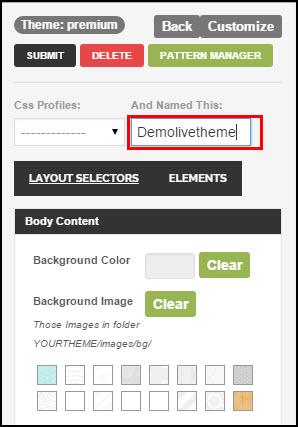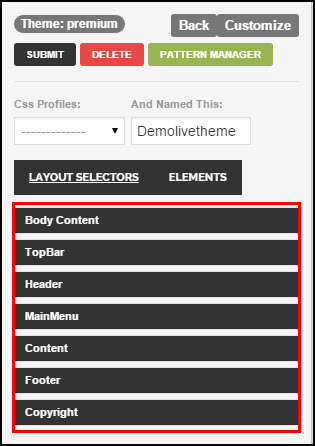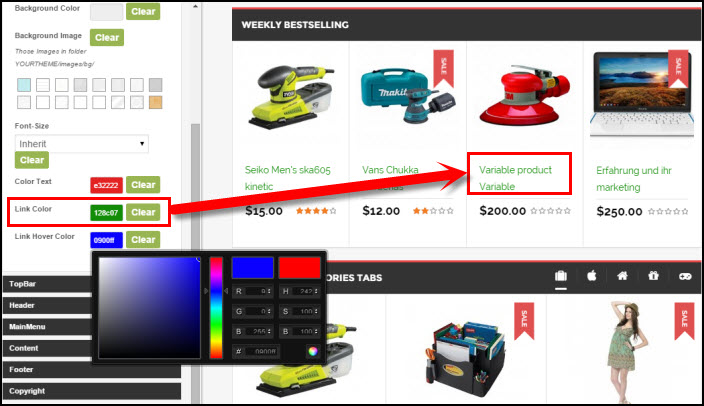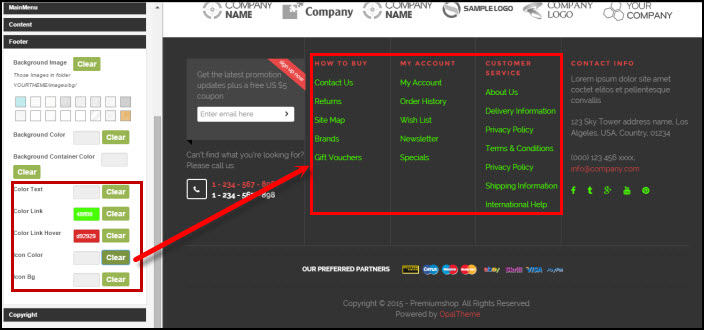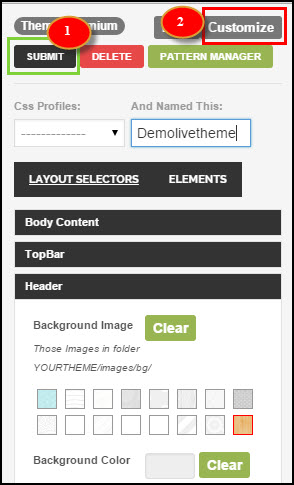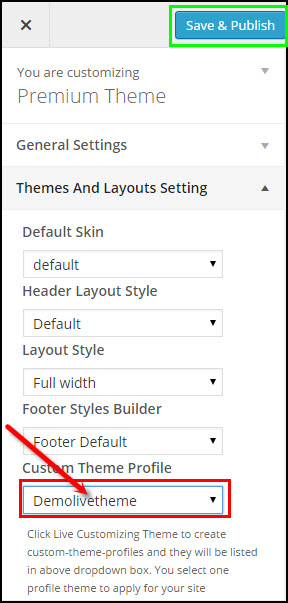Hi guys,
Today Opal WordPress will share you a next tutorial of How to Use Live Theme Editor. This topic also makes customers feel quite difficult in building website. Hoping through this blog, you can understand more clearly and thoroughly about setting up theme successfully for their business.
We will guide you how to use live theme editor on Premiumshop. Please follow our simple steps!
Step1: From Dashboard -> Appearance -> Live Theme Editor
Step 2: Then you put a name in this field:
Step 3: There are many items you can change such as Body Content, Topbar, Header, Main Menu, Footer, Copyright..This depends on you want to customize your theme.
For example:
– Body Content:
– Header:
– Footer:
Step 5: 1- Click Submit then 2- Click Customize to save file “Demolivetheme” you have just changed
Step 6: From Customize go to Theme and Layouts Setting to config, remember to the file you saved ” Demolivetheme”. Finally Save & Publish
When you come back homepage and press F5 you see that your website will be changed
Hoping through our above tutorial, you know How to Use Live Theme Editor perfectly. In the process of reading it, you meet any difficulties, please leave a below comment or contact us directly via email or skype, we will update it immediately. Your suggestions are really meaningful and precious with us helping us to be more perfect. Hoping your website will be longer with customers. Remember to follow our social channels such as Facebook, Twitter, Linkedin, Youtube, Pinterest to get the newest information!
Thanks so much!