Dear our beloved customers!
In the process of developing Fullhouse Real Estate WordPress Theme we also develop some plugins compatible with this theme including Opal Membership and Fields Creator Add on. They are so excellent and helpful integrated in estate theme. If you want to widen some functions for your estate website, please download them and install. They are completely FREE. Now Opal Estate is being displayed on WordPress.org, 2 these Adds on we are showing on our website. There are some customers asking us the way to set up. Therefore today we will spend time guiding you How to install Opal Membership and Fields Creator for Opal Estate. Please relax and have a look!
Remember to download these adds on before setting up
A. Opal Membership
- Step 1: Install the plugin -> Active it
- Step 2: Config in Admin
- Manage Coupon Code
Whenever you plan to start up a sale off, discount programs you can log in your admin and easy to create Coupon code for the Membership package to attract the customer’s attention. You only need to fill in all Coupon information such as Discount Type, Discount Value, Start Date, Expired Date, Usage Limit, Discount for…
Edit a Coupon code: You can edit, update or delete some information, value of the fields in this coupon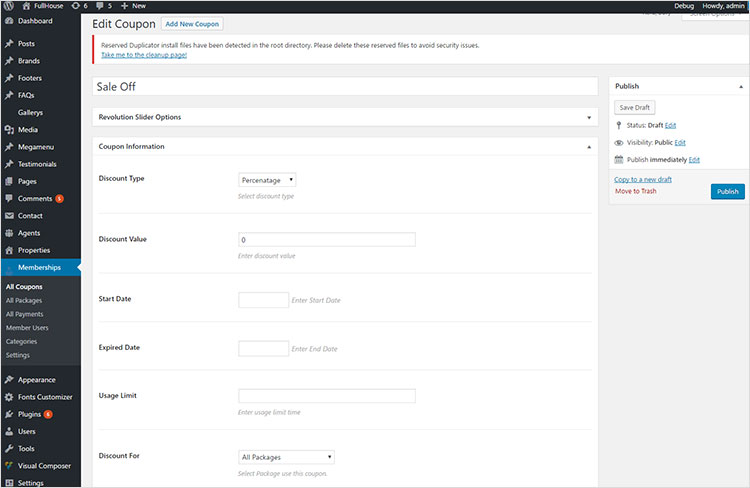
Add a new Coupon: You have to complete all the fields
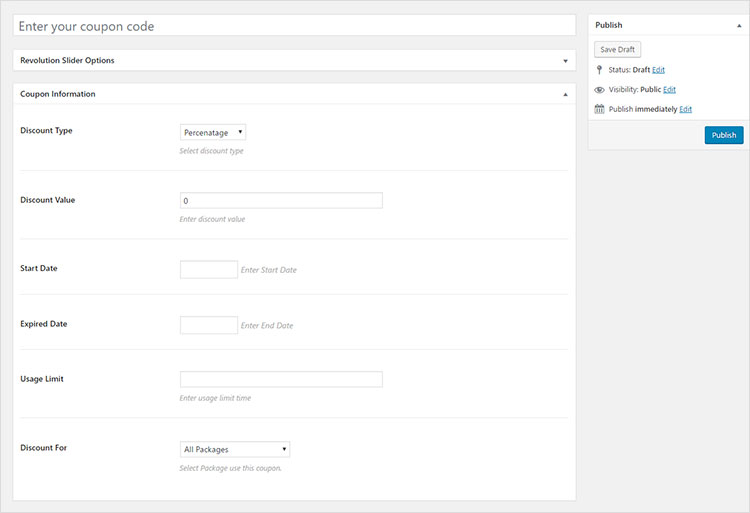
- Create Memebership Package
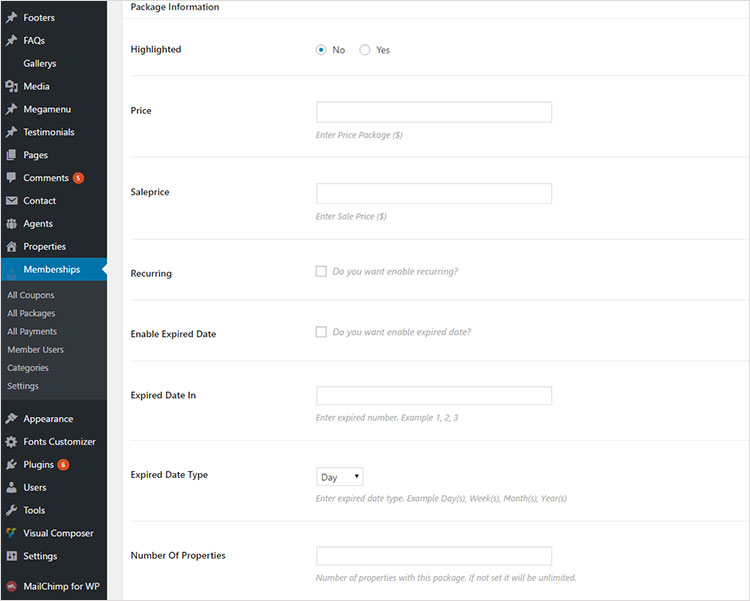
With the excellent features of this plugin, it allows admin to create Membership Package with some your subscriptions plans for some featured items. These specific features depend on each membership package. Simply you only enter your membership title in the upper field and fill in all necessary information below for the package you want to show. Users will have to register and login account then base on those packages to choose the best one for their business.
- Manage Payments System
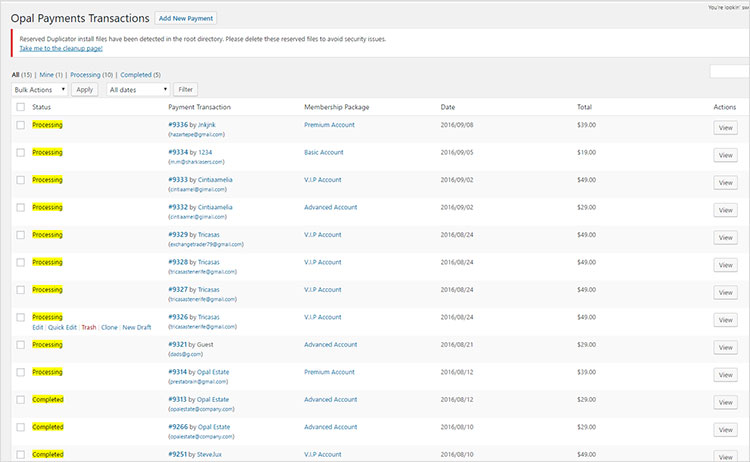
It supports many payment gates for users when buying membership such as Card On Delivery, PayPay Standard, Stripe…Only fill in all essential information as guide you will have a successful transaction
- Manage Member Users
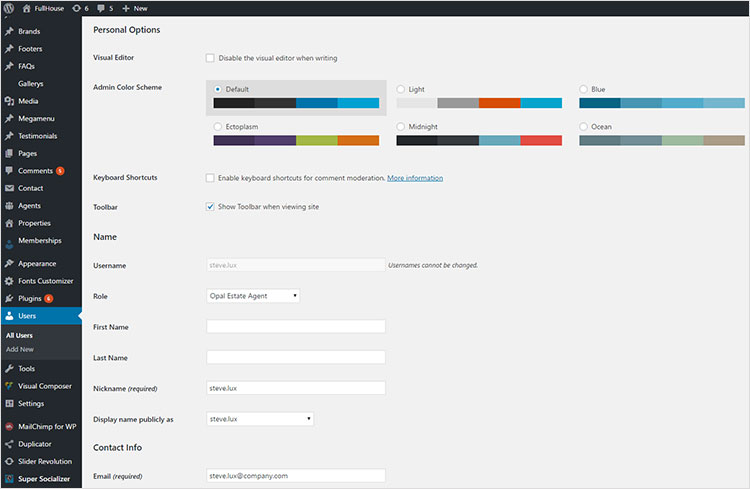
This plugin helps admin easily to manage all Member Users in the system when they register account for using Membership packages. Admin can check their profile information such as name, email, user id, address…
- Setting General
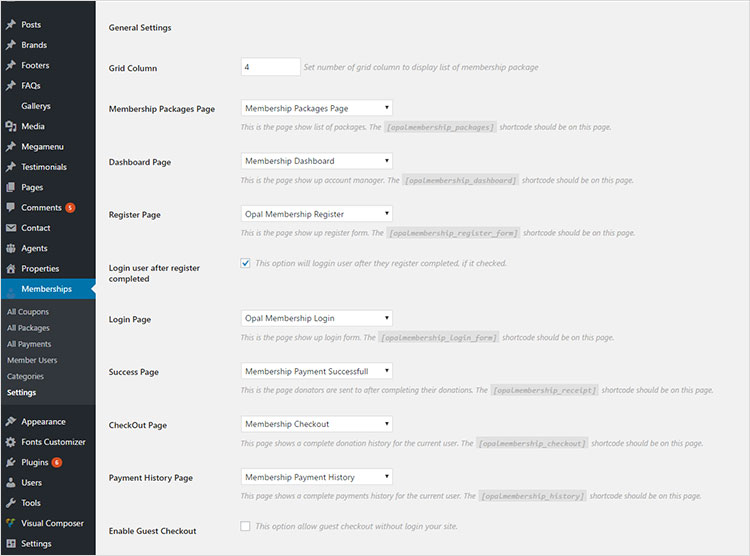
You can set some fields for your website such as Membership Package page, Register Page, Login Page, Checkout, Currency…
Front Page
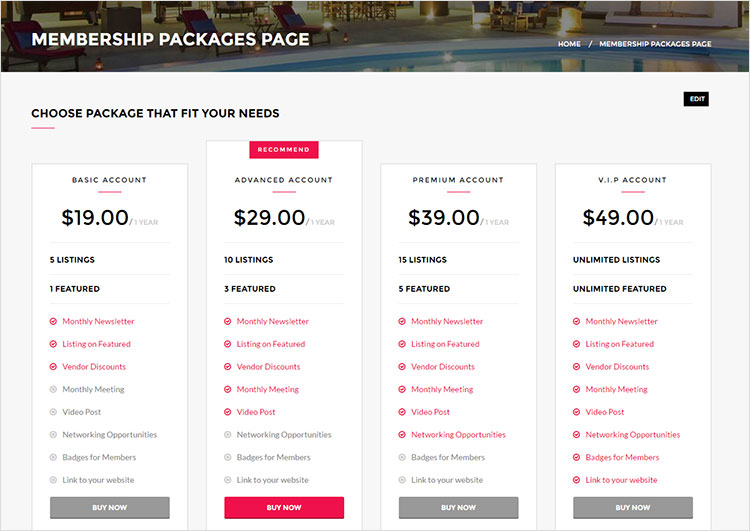
B. Fields Creator Add on for Opal Estate
Download -> Install -> Active it
- Step 1: Create fields and Manage
This excellent plugin allows users to add new, edit, delete or config the fields of the information in a property flexibly
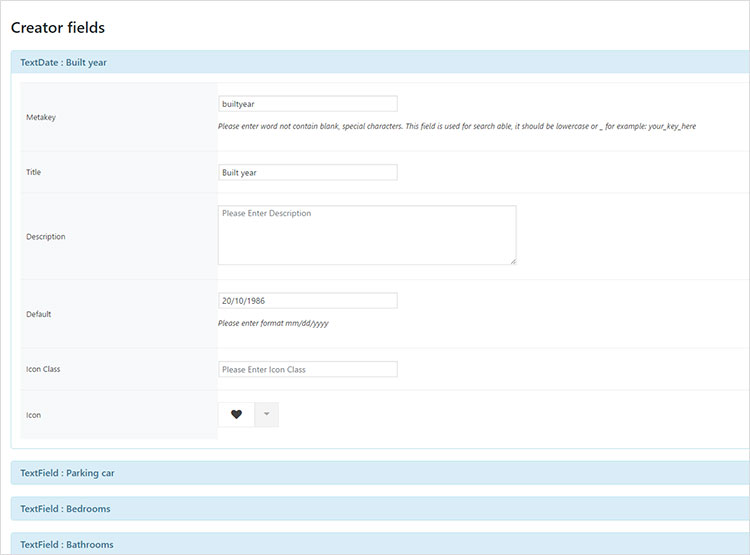
- Step 2: Config in Short Meta
After configuration some fields including adding new fields, editing admin can go to Short Meta to config. They can Enable or Disable fields they want to show for their properties.
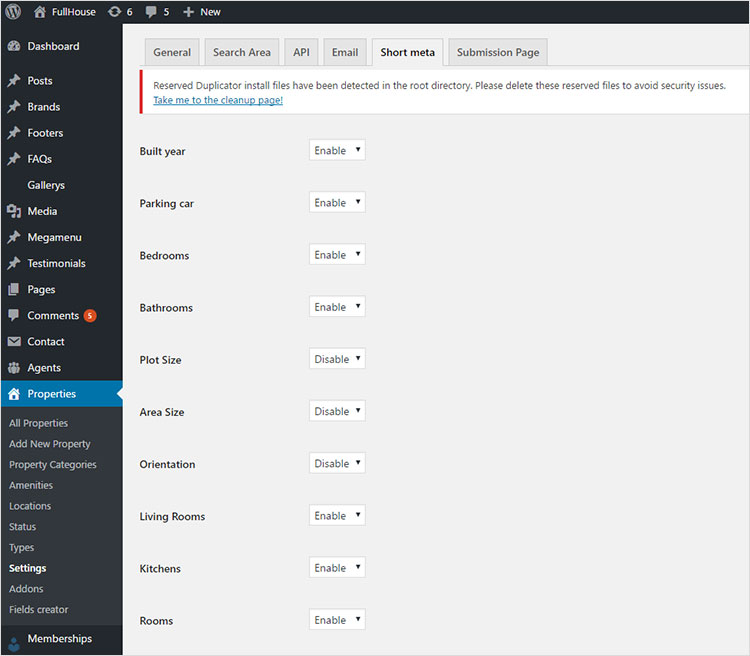
- Step 3: Config Search Area
Users can manage every information there. You can edit some fields or choose type of search Select or Range, choose data in select box or max range or min range.
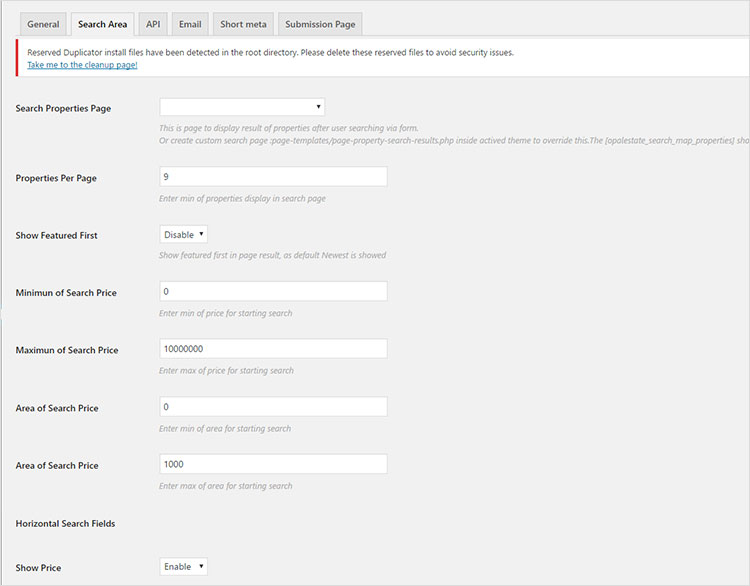
- Step 4: Mange Property Information
After adding some fields users can go to Property in admin to edit information of those fields such as number, square, area size suitably for each property they want to show. Easy to use because it attaches the clear guide for each field.
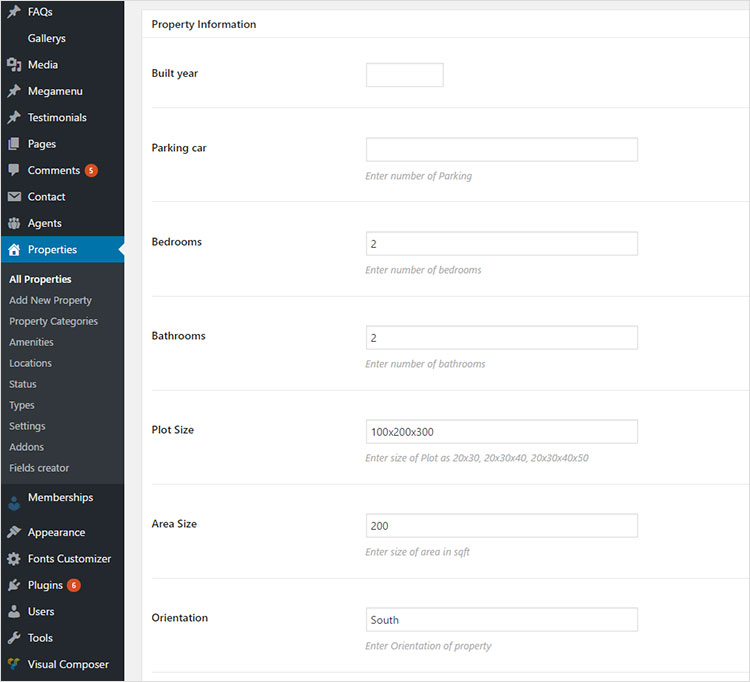
Front Page
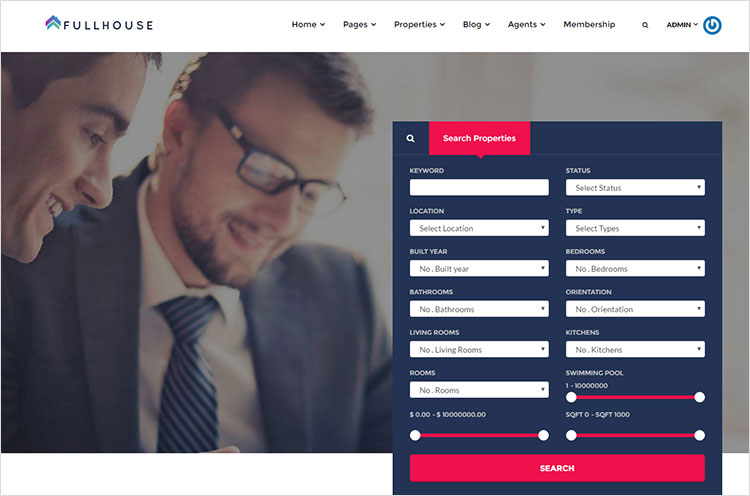
In all above is 2 guides about how to install Opal Membership and Fields Creators for Opal Estate. If you don’t know how to set up them, please take a look and follow step by step our tutorials which are so clear. If you have any questions, don’t hesitate to share with us or leave a below comment. We will reply you within 24 hours.
Thanks so much for watching!
