Dear our beloved customers!
Together designing and developing WordPress Themes Opal WordPress also spend time on developing some WordPress Plugins such as Opal Estate, Opal Hotel, Opal Restaurant, Opal Transport, Opal Medical..Besides we also develop some Adds on for plugin so that customer can download FREE. Now we have just released 2 plugins on WordPress.org: Opal Estate and Opal Hotel Room Booking . Before we developed Add on “Opal Membership” for Opal Estate. Now if you would like to widen some fields in the search of Property in the website but are wondering to look for a suitable add on. Don’t worry! Opal Field Creator is an ideal place for you to experience. This excellent plugin allows users to add, edit, delete, config the fields of the information in a property flexibly. You can add some the fields such as text, textare, select, checkbox. Especially admin has many choices to config fields in Setting including Search Area and Meta Box.
Here are some key functions we would like to introduce you about Fields Creator For Opal Estate
#1. Easy Installation

It is very easy to install the simple membership plugin. You install it just like any other WordPress plugin. Upload, activate, follow our tutorials..
#2. Set up & Update

Quick to set up, publish and update.Easy to use and customize. Compatible with all kinds of Themes and Frameworks…
#3. Easy to Manage Field Creators
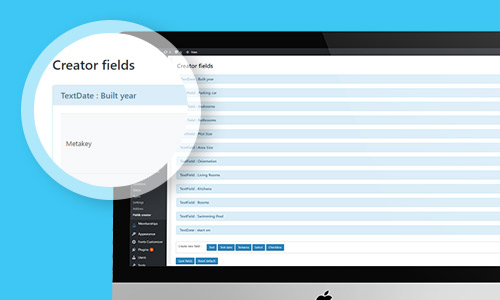
Admin can be flexible to add, edit, delete or config fields of the information in a property. They can edit or change information of the fields including metakey, title, add icons class.. Like so customers can get more essential information about property they want to rent or buy.
#4. Advanced Config Short Meta in Setting
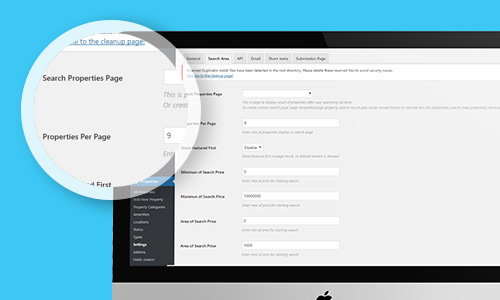
After configuration some fields including adding new fields, editing admin can go to Short Meta to config. They can Enable or Disable fields they want to show for their properties.
#5. Easily Config Search Area of Fields
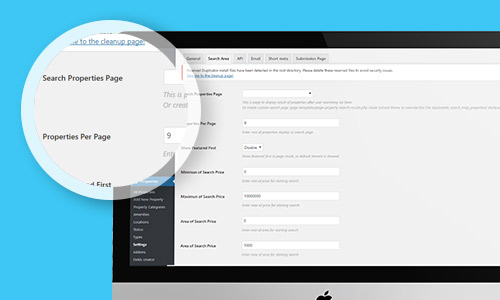
Users can manage every information there. You can edit some fields or choose type of search Select or Range, choose data in select box or max range or min range
#6. Mange Property Information
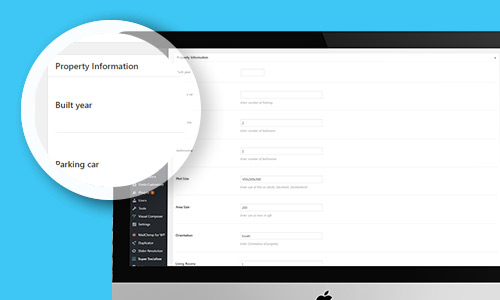
After adding some fields users can go to Property in admin to edit information of those fields such as number, square, area size suitably for each property they want to show. Easy to use because it attaches the clear guide for each field.
More Features:
- 100% Responsive and Mobile Ready
- Easily integrated to any WordPress website.
- Quick to set up, publish and update
- Easy to use and customize
- Compatible with all kinds of Themes and Frameworks
- Start up with the Basic Free version
- SEO friendly URL’s, mobile friendly design layout
- Content Acess Control
- Clean code
- Powerful Plugin
- Powerful Shortcodes
- Support Multi Languages
In all this Add on is so new, so it is essential for you to experience and review it to us. Now it is completely FREE. You can go to our website and download free. Then set up to your website. Very Easy to use and set up. If you have any wonders or questions, please leave a below comment or send us via email: [email protected].
Thanks a lot!
