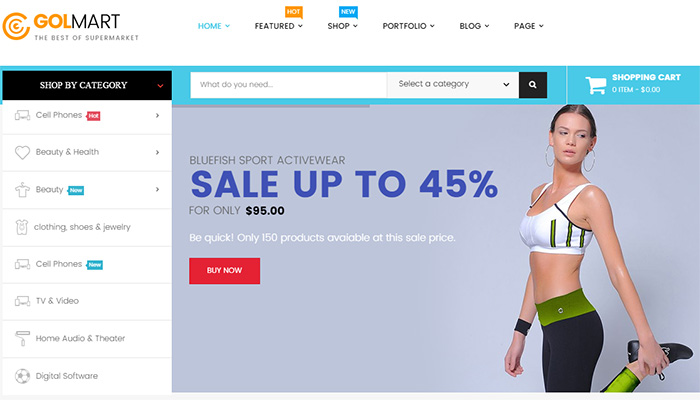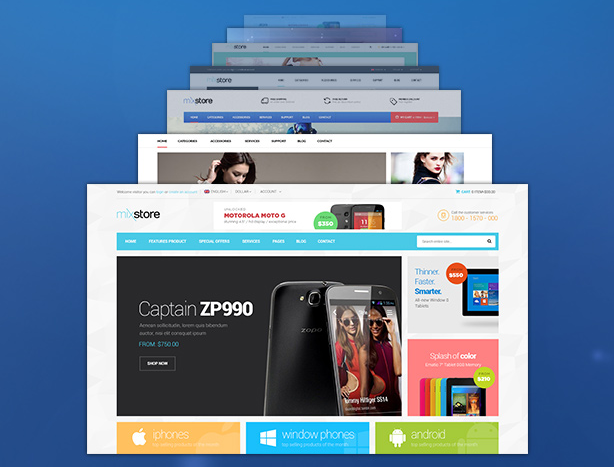When a user first visits your website, the first thing that they’re going to notice is what the website looks like – navigation, How its services are , great links, and quality content will all come later. Because the first impressions are important, you need to make your website impressive at the first sight. Like so the chance for them to come back with your website will be higher. Therefore, it is essential for you to prepare your website background professional. However, you are wondering you are not a designer and can’t do it well. This is not too important. Even by yourself you can do all if you’re an online marketer or your business has a website. Today Opal WordPress will help you to solve some matters by an useful blog of Pro Tips to Make Your Website Look Smarter and More Professional. Please follow the below pro tips!
#1. Headline
You need to make sure that your website’s headline is the best that it can be. The headline is the thing that most people often look at first. It tends to determine what action people might take next. If you use paid traffic, you need to make sure that your headline matches the information that was found in the ad that you placed. Your headlines don’t need to be complicated. Be specific and include a benefit.
#2. Images
This tip is very important, so you also need to prepare carefully and thoroughly. Besides the content, text on the website, images make inspiration for readers to pay attention to your website. No one likes reading a website only having texts. You should add 1-2 relevant images per page helps to break up the text and keeps your users engaged. Be consistent in image sizes and placement throughout your website.
#3. Font or Text Style
It is important to use a consistent font and font size throughout your entire website, for consistency. Do not to mix and match fonts. A second font could be used occasionally to highlight text or emphasize a point. Your website can use free Google fonts throughout your pages.
#4. Make it clean & well-organized
Indeed, nobody likes visiting your website when at the first time they feel confused with a series of items in the homepage. You should arrange homepage scientifically and impressively so as to keep reader’s eye longer. Don’t make a list of all categories on your main menu, which will be annoyed and glitzy. You only keep some main items such as Home, Services, Events, About us or Contact us…As a result, readers feel your website look clean & well-organized.
#5. Give enough necessary information
One of the easiest ways to make your website look much more professional is to have a section where people can find links for discovering all that they need to know about your business. Typically, this is at the bottom of a website, and will include links for contact information, your about page, career section, and more. If you don’t include all of the information that people are used to seeing in a site’s footer, you can lose some credibility.
#6. Spelling check
Don’t forget to run a spell check on your text. Also, make sure you go over your text very carefully for grammatical errors. Nothing makes your site more unprofessional than glaring spelling errors. If you’re not good at editing, then have someone else look over your web pages for you!
In summary, above are the whole of Pro Tips to Make Your Website Look Smarter and More Professional. Hurry up to discover these tips and try it on. We believe that if you mix all the tips you will see a big result in the future. If you have any wonders or issues please leave a comment on the website or contact us via our support email: [email protected]. Hoping that you will love and support us enthusiastically. Please follow our social channels such as Facebook, Twitter, Linkedin, Youtube, Pinterest to get newest information!
Thanks so much!