WordPress dominates the market of websites with a known CMS, according to W3Techs. It has 64.3% of the share as of 2022.
This popularity makes WordPress a frequent target for hackers. Not because it’s unsafe, but because it’s widely used.
However, this shouldn’t discourage you from using WordPress.
WordPress is still a great platform to use.
You can easily secure your website from most attacks by following some simple steps.
In this article, we will show you the 10 Ways Hackers Use to Attack WordPress and how to fix them quickly.
Reasons Why People Want To Hack WordPress
- To harm your visitors with harmful code or content. This is called a “malicious attack.” Sucuri Security says that these malware attacks make up about 64% of WordPress hacks.
- To use your website’s resources for their own goals. For example, to help in a “denial of service” or “DDoS” attack with a botnet.
- To use cross-site scripting. This happens when someone loads websites with unsafe JavaScript on them. These scripts then steal browser data and cause about 54% of WordPress security problems as of 2022, according to iThemes.
- To take over your website for a phishing scheme. In other words, to fool your visitors into giving away personal details like passwords or credit card numbers.
The main purpose of these methods is usually to get information. This information is used to take someone’s identity or money.
Luckily, with some easy steps, you can secure your website from most hackers.
10 Ways Hackers Use to Attack WordPress and How to Fix Them
WordPress Is Very Popular
WordPress is among the most popular content management platforms in the world, as we’ve already stated.
Unfortunately, this also makes it a prime target for cybercriminals.
They are aware that if they can discover a weakness in WordPress, they can exploit it to target numerous websites.
How to fix it:
Keeping your WordPress installation, themes, and plugins current is the easiest method to handle this.
It’s crucial to upgrade your website as soon as you can after a new security update for WordPress is published. By doing this, you can be certain that you’re less vulnerable to all known weaknesses.
But we’ll cover that in more detail later.
WordPress Sites Often Don’t Have Basic Security Measures
Many WordPress users fail to take the proper precautions to protect their websites. That is simply the case.
They may not be aware of how simple it is to do it or they may not believe that their website is a target.
But the reality is that hackers can attack any size of website. Your website will be an easy target if the required security measures aren’t taken.
How to fix it:
The first stage in securing your WordPress website is to educate yourself on the fundamental security precautions you need to take.
Some people will need to run a protection plugin to achieve this. Others will need to adhere to a strengthening procedure.
The good news is that most of what you’ll need to know is covered in this article.
WordPress Websites Are Often Hosted on Shared Servers
WordPress websites are additionally susceptible to hacking efforts because they are frequently housed on shared infrastructure.
Many website proprietors are unaware of the significant influence that the server that houses their website can have on its security.
Your website may be vulnerable to attack if the server hosting it isn’t adequately protected.
How to fix it:
The first step is to make sure that you’re using a reliable hosting company.
WordPress Is Easy to Exploit
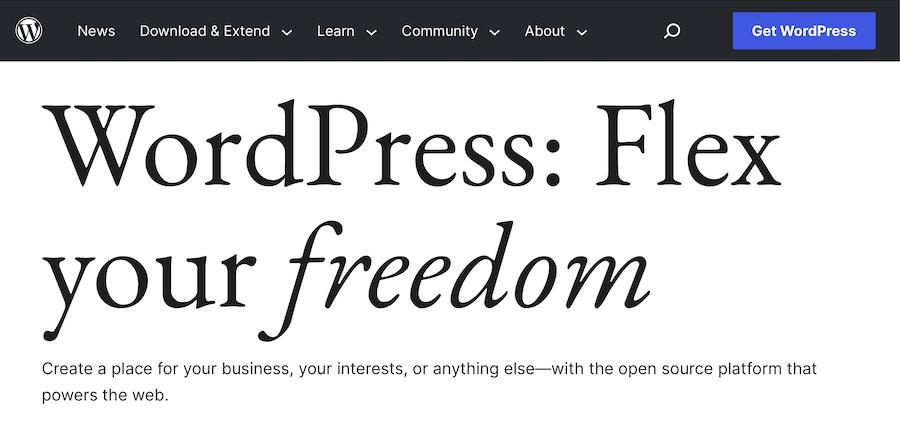
The ease with which WordPress can be exploited tops our list today. Anyone can examine the code because WordPress is an open-source platform. As a result, once a weakness is discovered, it is exposed for everyone to see and possibly abuse.
How to fix it
You can take precautions to make sure that your website is as safe as possible even though you can’t change the reality that WordPress is a target.
For now, just remember that it’s crucial to keep your WordPress installation updated, to use secure passwords, and to install a security component. We’ll go into more detail about how to do that later on in this piece.
No Hardening Measures
Lack of hardening steps is another common security error made by WordPress website proprietors.
You can adopt hardening methods to increase the security of your WordPress website. You can frequently change the usual database name or remove the readme file, for example.
However, despite being straightforward, they have a significant impact on the security of your website.
There are several ways that WordPress can strengthen. But changing the default database name is one of the easiest things you can do.
Using your preferred FTP program, log in to your WordPress website, then add the next sentence to your wp-config.php file:
$table_prefix = ‘wp_’;
Remove the readme file for another straightforward protection step. Remove the readme.html file from your WordPress location to accomplish this.
Installing a security plugin is one of the best methods to put into effect a complete set of hardening techniques, which brings us to our next point.
Bad Passwords Without Two-Factor Authentication
Using strong passwords is one of the most straightforward methods to safeguard your WordPress website, even though we’ve all heard it a million times.
Many WordPress website proprietors ignore this guidance and use passwords that are simple to predict and weak.
Even worse, some WordPress users don’t mandate the use of two-factor verification and secure passwords. Because of this, brute force assaults are now even more probable.
How to fix it
The first stage is to change your passcode to something more difficult to crack.
Your password must contain a combination of capital and lowercase letters, digits, and symbols, and it must be at least 8 characters long.
You can use a password generator to generate a secure password for you if you’re unsure how to do it.
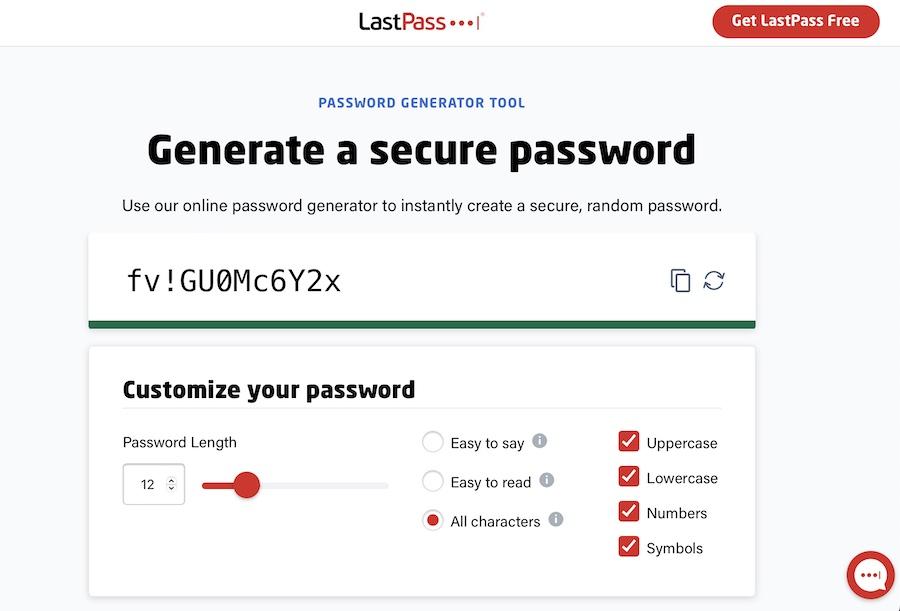
There are some good options for you to opt for:
Making ensuring your users are using strong passwords is the next stage after creating a powerful password.
This can be accomplished by making them use secure passwords when they open an account.
You’ll need to install a protection plugin to accomplish this. An excellent choice that is free is Password Policy Manager.

Install and enable this extension as you would any other, then go to the WordPress interface and select miniOrange Password Policy.
You can configure your passcode policies from this point.
You can compel users to use upper- and lowercase letters, digits, and special characters by setting the necessary minimum character count.
Too Many Users With Admin Privileges
Another critical security error that could endanger your website is granting too many people master rights.
A person with admin rights has total authority over a WordPress website. Your complete website may be exposed if a user account with administrative rights is compromised.
How to fix it
Make sure every person on your site only has the rights necessary to carry out their tasks successfully. Users’ responsibilities play a part in this.
It is not necessary for a one-time donor to be a supervisor. Instead, when establishing their account, choose Contributor or Writer.
Simply navigate to Users > All Users in the WordPress dashboard, select the user whose user position you want to modify, and then click Save Changes.
When you reach the selection option next to Role, scroll down. Select the proper user position for this user by clicking it.
When finished, select Update User at the bottom of the screen by scrolling down.
Outdated Themes and Plugins
You must always ensure that your templates and plugins are up to date in addition to updating the fundamental WordPress files.
Similar to WordPress Core, themes and plugins are changed frequently to address security flaws and introduce new features.
Your website may be in danger if you’re still using an out-of-date theme or app.
How to fix it
After logging in, select Posts from the left-hand column by clicking the Dashboard link.
You’ll notice a message stating that a new version is accessible if your themes or plugins have any upgrades available.
No Backups
No matter how carefully you protect your WordPress website, something could still go awry.
For instance, you might unintentionally erase crucial data or your website might get hacked.
Without a copy of your website, you risk losing all of your material if something similar occurs.
It’s crucial to regularly make copies of your WordPress website because of this. In this manner, you can fix your website if something goes awry.
How to fix it
You can make backups of your website using one of the many WordPress apps available. Common choices comprise:
- UpdraftPlus
- Kinsta
Final Thoughts
We as WpOpal team hope that this collection of frequent ways hackers use to attach WordPress can help you secure your own business website!
