Many people choose WordPress to power their blogs and websites. It’s no wonder. This CMS makes it easy, even for the inexperienced, to build a website to their own specifications. It’s a great alternative to many free website builders that lock users into a specific set of templates that make it difficult to create a truly unique site. Also, people wonder if there are ways to Improve WordPress websites with plugins.
In addition to providing a great framework for your website or blog, WordPress also offers a variety of plugins. These add additional functionality to your website. Should you be using plugins on your website? Chances are oh, the right plugins will make your website better. And yes, you can improve WordPress websites with WordPress plugins. Here are 10 ways you can use to improve WordPress websites with plugins.
1. Make your site mobile-friendly
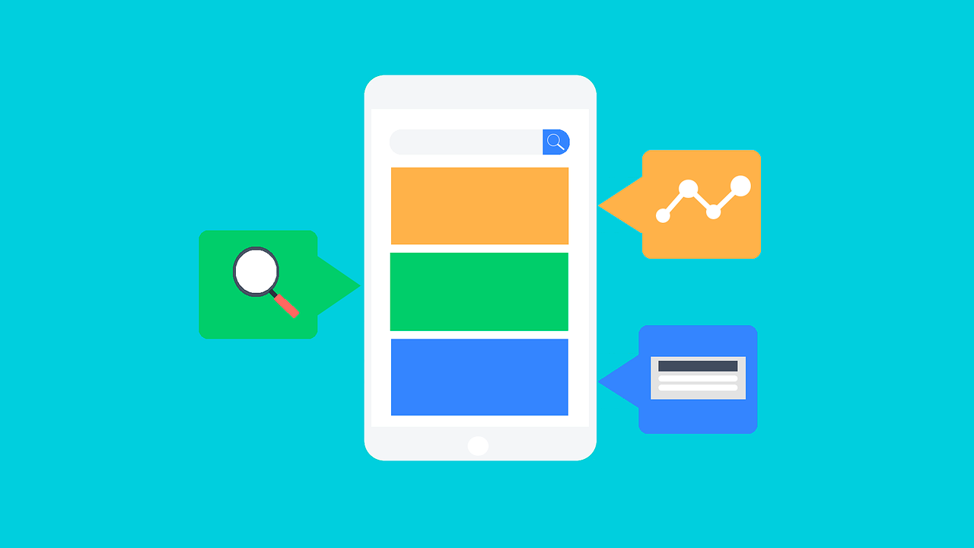
As you know, more people than ever are accessing websites through their mobile devices. More importantly, people on the go expect to be able to find the information they need on your website quickly and easily. If your site isn’t optimized for mobile, you are at a real disadvantage. There’s more to being mobile-friendly being simply having your content fit onto smaller screens. it’s important to ensure that your entire website experience is designed for the mobile user.
Fortunately, there are several WordPress plugins to ensure that your site works optimally on mobile devices. Besides that, there are many WordPress themes created with the mind of mobile-first design. They are fully responsive and works well with any kind of devices and smartphones. Therefore, you can be free to You can check here.
2. Optimize for SEO

The other way WordPress plugins help to improve WordPress websites is optimizing for SEO. The Web pages that appear at or near the top of search engine results are the ones that get the Lion’s share of traffic. If you aren’t landing on page one, you won’t get the traffic you need. Search engine optimization is the proven process for ensuring that you rank where you need to on Google searches.
Unfortunately, SEO is a complex undertaking. In fact oh, there are people who specialize only in this area of digital marketing.ensuring that every web page on your WordPress site is optimized for SEO can be a major undertaking. That’s why so many people rely on plugins to manage this task. A good SEO plugin will help you manage keywords, eliminate duplicate content issues, optimize images, generate XML sitemaps, optimize tags, and perform a variety of other functions for you.
3. Improve Online Forms
Any time a customer fills out a form on your website, that’s a great thing. It means they are either purchasing a product or agreeing to engage with your brand in the future. That’s very important if you’re a startup with a recently launched WP site. The only problem is that website forms are often intrusive, too long, and a pain to build from scratch.
Rather than taking this task on yourself, consider using a forms plugin for WordPress. These tools are designed to help make the task of building forms easier, and many have built-in integrations with your preferred email marketing tool.

When people share your content, your reach is extended to new audiences. Social media sharing plugins give your visitors a quick and easy way to share your content, and they have built-in features that allow you to maximize the opportunities this creates. Here are some common features of many social media share plugins:
- Multiple placement options for share buttons
- Share buttons in different sizes and configurations
- Share data tracking and analytics
- Capabilities to share to multiple networks
- Click to Tweet features
5. Improve Security

Mason Williams, an IT security specialist at WowGrade says, “Hackers have a vested interest in gaining access to WordPress sites. Even though WordPress is very good at updating security patches, there is such a vast array of add-ons that WP users can add to their sites, that vulnerabilities are always possible.” To help ensure that your site isn’t an easy target for hackers, consider installing a security plugin. These utilities can:
- Add multi-factor authentication
- Block traffic from specific IP addresses or countries
- Use firewall technology to block fake traffic and botnets
- Integrate captcha functionality
- Protect against DDOS attacks
- More
6. Add a Live Chat Option
When you make live chat available to your users, they have the ability to access the information they need on demand. That can mean the difference between making a purchase right now, or moving along to another site where online help is more accessible. With the right plugin, integrating live chat into your site is quite simple.
7. Fight Spam
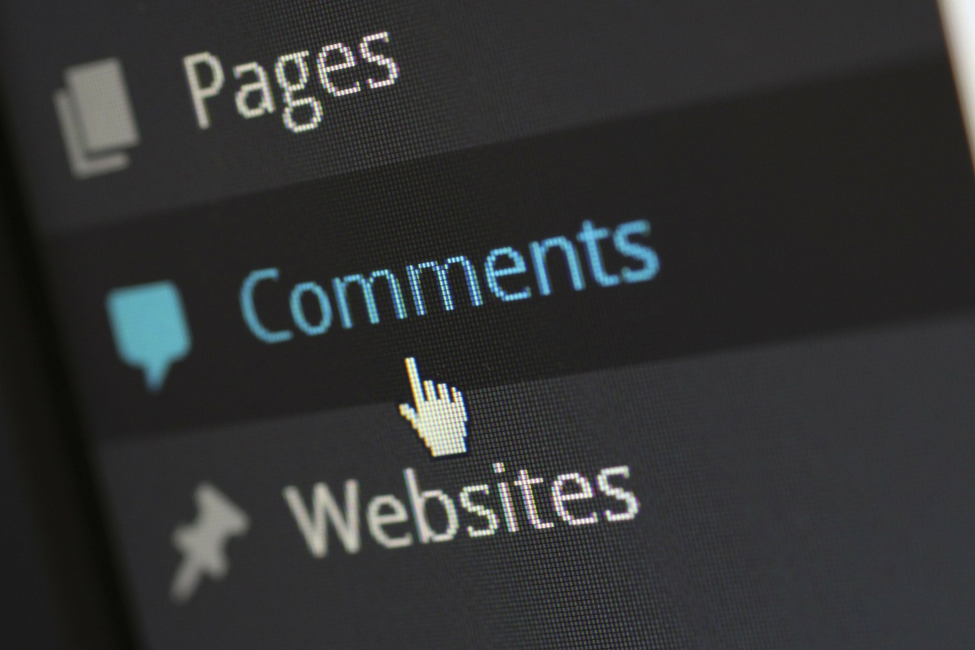
If you’ve noticed more and more people leaving comments on your posts, that’s a great thing. It means you’re reaching a wider audience, and likely using great tools such as Grammarly, Studicus, Canva, BestEssay.Education and WhiteSmoke to create engaging content. Unfortunately, that popularity can lead to a surge in annoying spam comments.
If this isn’t managed correctly, legitimate commenters may stop participating altogether. Consider installing an anti-spam plugin to deal with this troublesome issue. These plugins have built-in algorithms to catch and filter out most spam comments. They also allow you to create blacklists, block comments by email or IP address, even block comments containing certain words and phrases.
8. Maintain Your Website
WordPress makes it easy to create and publish your site. There’s still quite a bit of work to be done in order to ensure that your site functions as it should. Once again, there are plugins to help with this. Use these plugins to help customize your admin dashboard, optimize your page for performance, handle redirects and broken links, even monitor downloads.
9. Help Readers Find Related Content
Related posts plugins provide your readers with links to posts on your site that may be of interest to them. By using these plugins, you can reduce bounce rates, and drive traffic to other pages on your site. These plugins serve up related posts on your site based on what your reader is interested in. Of course, the best way to proceed is to combine a related posts plugin with great content created using one of the following tools and resources:
- Hemingway: For improving the readability of your writing
- Trust My Paper: Professional copywriting services
- Piktochart: Adding visuals to your posts
- Grab My Essay: Top editing and proofreading services
- Dictionary: Help finding the right words for your content
10. Keep Track of Statistics
Analytics themes plugins allow you to track important information about the people who visit your site, where they come from, and what they are doing once they arrive. These insights are quite valuable if you want to continue to tweak your site to optimize the user experience.

Final Thoughts
These are the ways we think they are of some help to improve WordPress website with plugins. There is a wide range of WP plugins and themes that have been created to help improve the performance or your site, and to make your user experience even better. If you haven’t considered using plugins before now, it’s time to start exploring your options.
Author Bio: Angie Baker is a blogger and professional writer whose posts appear frequently on Supreme Dissertations and PickTheWriter. In addition to this, she is a driven professional who considers herself to be a lifelong learner. When she isn’t writing amazing content, Angie enjoys taking classes in writing and art, and writing for LiveInspiredMagazine.
