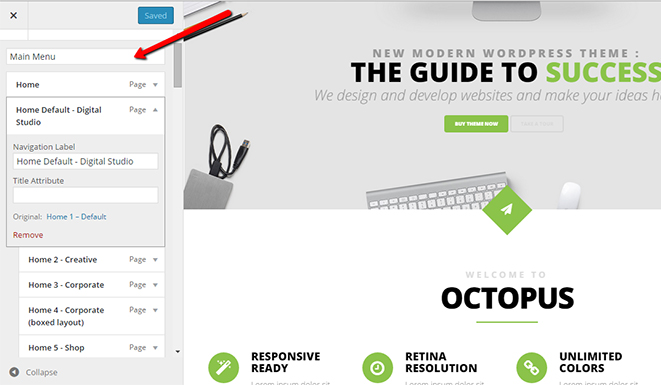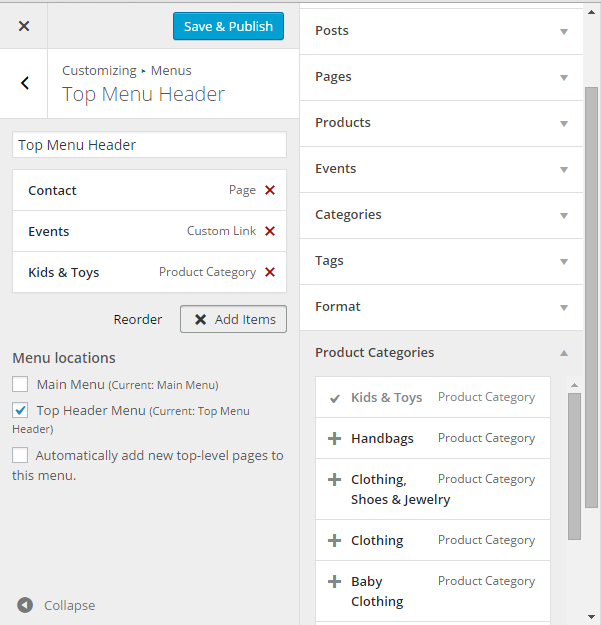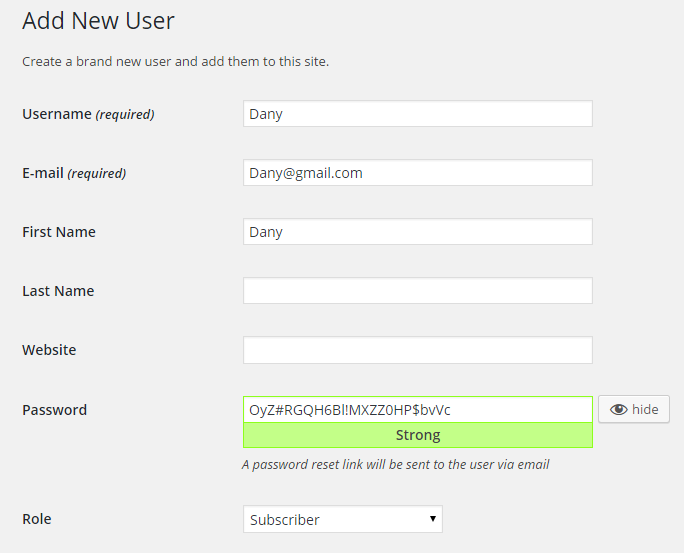Yesterday WordPress.org informed officially the release of WordPress 4.3 as promise ago. After 4 versions beta, finally we welcome WordPress 4.3 in happiness and eagerness. Opal WordPress always follows every stage of its and today we are very proud to introduce all our beloved customers, friends and colleagues about What’s New Coming in WordPress 4.3 Released. Compared to its versions beta 1, beta 2, beta 3 and beta 4 this official one also doesn’t have many big changes. Now please follow us to see these great changes!
#1. Editing Menus in Customizer
With the excellent change in WordPress 4.3, you feel really interested and convenient when you can edit Menus directly in Customizer without moving to Appearance to edit Menus like before and it allows you to live preview changes. This doesn’t happen in WordPress 4.2. It really becomes easier and faster to make your site just the way you want it. When you customize Menus, remember to Save and Publish!
#2. Edit Improvements
There are many great impr in WordPress 4.3 with writing posts. Users will be really interested when they can reduce time in editing post by using simple markup in the text and you can use inline text shortcuts that are similar to Markdown. However, unlike Markdown these text patterns will immediately transforms patterns into HTML. This is surely going to speed up writing for power users.
For example:
Using * or – will start an unordered list.
Using 1. will start an ordered list.
Using # will transform into h1. ## for h2, ### for h3 and so on.
Using > will transform into blockquote.
#3. Adding Site Icon or Favicon
Site icons represent your site in browser tabs, bookmark menus, and on the home screen of mobile devices. Add your unique site icon in the customizer; it will even stay in place when you switch themes. Make your whole site reflect your brand. You can upload your site’s favicon or site icon from the WordPress admin area. Simply only visit Settings » General and upload an image for your site icon. Moreover, WordPress will allow you to crop the image and will also show you a live preview of how it will look in browsers and as a mobile icon. Really great and interesting! Let’s experience it right now.
#3. Better Password
WordPress 4.3 allows you to add a new user with a strong password. Instead of receiving passwords via email, you’ll get a password reset link. When you add new users to your site or edit a user profile, WordPress will automatically generate a secure password. Besides, you are allowed to click show password button and add a password for new user. Of course you can change it if you want.
#4. Other Improvements
- A smoother admin experience – Refinements to the list view across the admin make your WordPress more accessible and easier to work with on any device.
- Comments turned off on pages – All new pages that you create will have comments turned off. Keep discussions to your blog, right where they’re supposed to happen.
- Customize your site quickly – Wherever you are on the front-end, you can click the customize link in the toolbar to swiftly make changes to your site.
Above is all the new features of WordPress 4.3. Hoping you will have an overview and quickly download to use for your wordpress dashboard. Let’s experience its new excellence and share with your customers! If you have any questions, please leave a comment below or contact us, we will answer you right now. Remember to follow our social channels Facebook, Twitter,Linkedin, Youtube, Pinterest to get it!
Thanks so much!