Based on our research at Wpopal, there’s very little doubt that site speed is an important metric for effective search engine optimization. The hitch is that having the quickest website on the earth does not guarantee that your site will develop or even earn a single dollar, but fast websites do fare well on Google’s search results page in general.
To test the page speed of your WordPress site, use the online Google PageSpeed Insights tool, which should provide you with the most accurate results. We want you to pay close attention to the recommendations once you run the test.
When it comes to Best WordPress Plugins Optimize Speed, caching plugins could indeed be the first thing that comes to mind. Yes, there are multiple caching plugins on this collection because solid page caching is a vital aspect of speeding up your site.
However, because performance involves more than just caching, we did not limit this collection to caching plugins. Other plugins have also been added to assist you in optimizing specific aspects of your site, such as how your scripts load, picture compression, lazy loading, and more.
Choosing the appropriate WordPress optimization plugin is the quickest way to speed up your site without increasing your hosting package or paying for a premium content delivery network.
Let’s scroll down to read for a collection of the top 15+ WordPress performance plugins for optimizing speed.
Main factors for determining Best WordPress Plugins Optimize Speed
The following are the primary factors that influence WordPress page load times:
- Number of HTTP requests
- Content Delivery Network (CDN)
- Caching
- GZIP compression
- Image compression
- JavaScript and CSS optimization
- Database optimization
- WordPress HeartBeat API
As you can see, with the exception of a CDN, most of the elements that affect your website’s speed can be optimized with the correct combination of WordPress performance optimization plugins.
However, before you choose the finest speed plugins to lower your page load times, keep in mind that your goal is to obtain greater website speed with as few plugins as possible.
Why is this the case?
Because each plugin adds extra overhead, no matter how minor, to the total loading times of your WordPress website.
As a result, a single plugin that provides several capabilities that are likewise provided by multiple single plugins will contribute less overhead to your page loading times than all those various plugins that provide individual functions.
Best WordPress Plugins Optimize Speed
Choosing the appropriate WordPress optimization plugin is indeed the quickest way to speed up your site without increasing your hosting package or paying for a premium content delivery network. Let’s scroll down to see our expert picks!
WP Super Cache WordPress Plugin Optimization
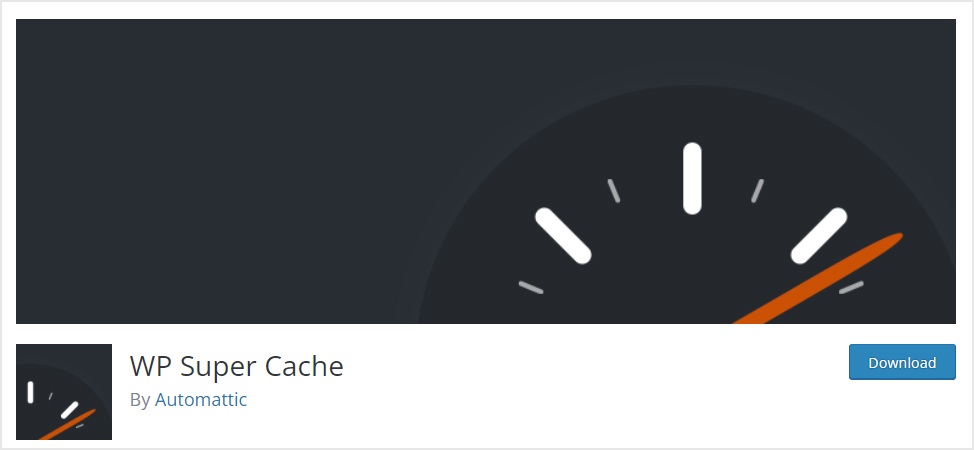
Another popular free caching plugin is WP Super Cache. It is created by Automattic, the same company that created WordPress.com, WooCommerce, and Jetpack. This plugin converts your dynamic WordPress blog into static HTML files. Instead of performing the comparably bigger and more expensive WordPress PHP code, your webserver will serve the resulting HTML file.
A huge number of your users will be served static file types:
- Those who haven’t logged in.
- Users who haven’t commented on your blog yet.
- Alternatively, users who haven’t seen a password-protected message.
Static HTML files will be delivered to 99 percent of your visitors. Thousands of times may a cached file be provided. Other
visitors will receive cached files that are specific to their visit. These details will be displayed and cached for them if they are logged in or have left comments.
The best feature of this plugin is its ease of use. If you’re a complete novice, you may just install it, check a single box, and you’re ready to go. If you want even more control, there’s an advanced options section where you can configure:
- Gzip compression
- Browser caching
- How to cache content
- How often to update the cache
It also features a function that allows you to preload content into the cache, as well as a tool for connecting to a CDN of your choice. WP Super Cache is completely free.
W3 Total Cache WordPress Plugin Optimization
W3 Total Cache is also another great WordPress.org free caching plugin.
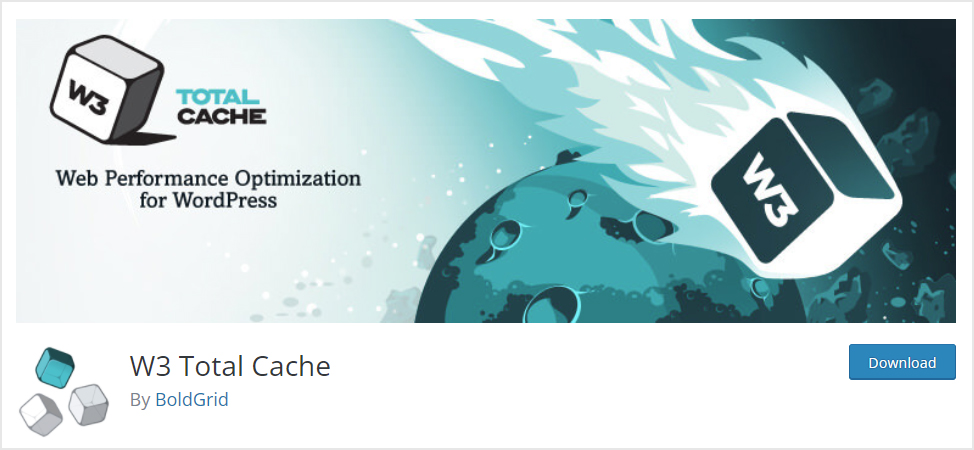
W3 Total Cache (W3TC) improves your site’s SEO and user experience by enhancing the performance of the website and decreasing load times using features including content delivery network (CDN) integration as well as the current best practices.
For more than a decade, millions of publishers, web developers, and web hosts have trusted W3TC as the only web host agnostic Web Speed Optimization (WPO) framework for WordPress. It’s a one-stop-shop for enhancing your WordPress site’s efficiency. When fully set, the total site performance improves by at least 10x (WebPagetest grade A or considerable Google Page Speed increases).
This one, on the other hand, can be a terrific alternative if you’re a developer or power user who wants to control every aspect of how caching works on your site. You can, for example, have access:
- Page caching
- Browser caching
- Database caching
- Object caching
- Fragment caching
W3 Total Cache can also assist you in file minification as well as connecting to your preferred CDN. When you minify HTML, CSS, and JS files, you can save up to 80% on bandwidth. Also, this plugin can improve search engine result page ranks, particularly for mobile-friendly and SSL-enabled sites.
WP Fastest Cache
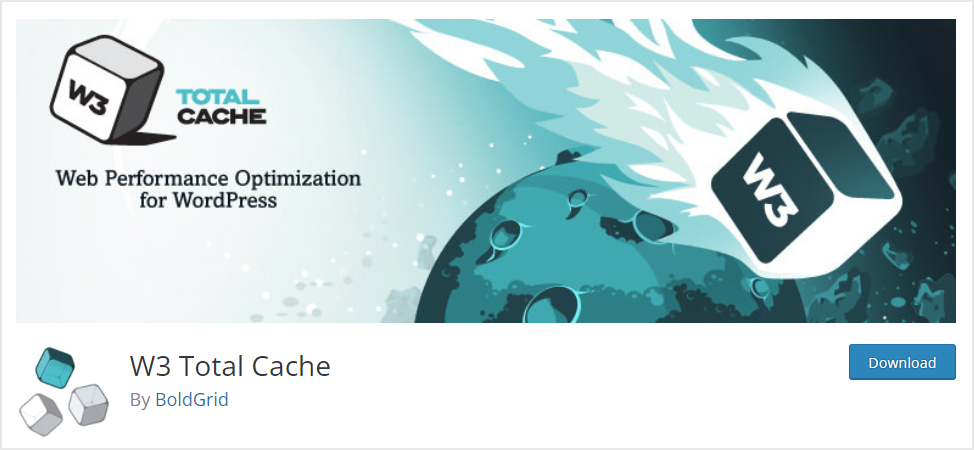
WP Fastest Cache is among the best-rated and also most famous free cache plugins on WordPress.org, with such a near-perfect 4.9-star rating based on more than 3,000 reviews.
PHP and MySQL are utilized to render a web page. As a result, the system requires RAM and CPU. When a site has a large number of visitors, the system requires a lot of RAM and CPU, causing the page to load slowly. In this instance, a cache system is required to avoid re-rendering the page. The cache system creates and saves a static HTML file. Other users will be directed to a static HTML page.
Furthermore, because Google’s search ranking algorithm considers site speed, cache plugins that reduce page load time will also improve your SEO rating. This plugin is quite simple to set up. The .htacces file does not need to be changed. It will be automatically changed. Also, you can enable page caching with the click of a button, making it simple to get started.
Aside from that, the free version can support:
- Compression with Gzip
- Caching in browsers
- HTML and CSS minification at its most basic (but not JavaScript)
- WordPress emojis can be disabled.
- Exclude rules are used to prevent particular individuals or information from being cached.
- A tool for integrating with CDNs.
If you desire even more optimization options, there is a premium version available that includes:
- Image enhancement
- Optimizing the database
- More advanced minification, including JavaScript minification support
- A utility for removing render-blocking JavaScript resources.
- Async loading of Google Fonts
- Lazy loading
The premium version begins at $59 and goes up from there.
WP Rocket – Best caching plugin for WordPress
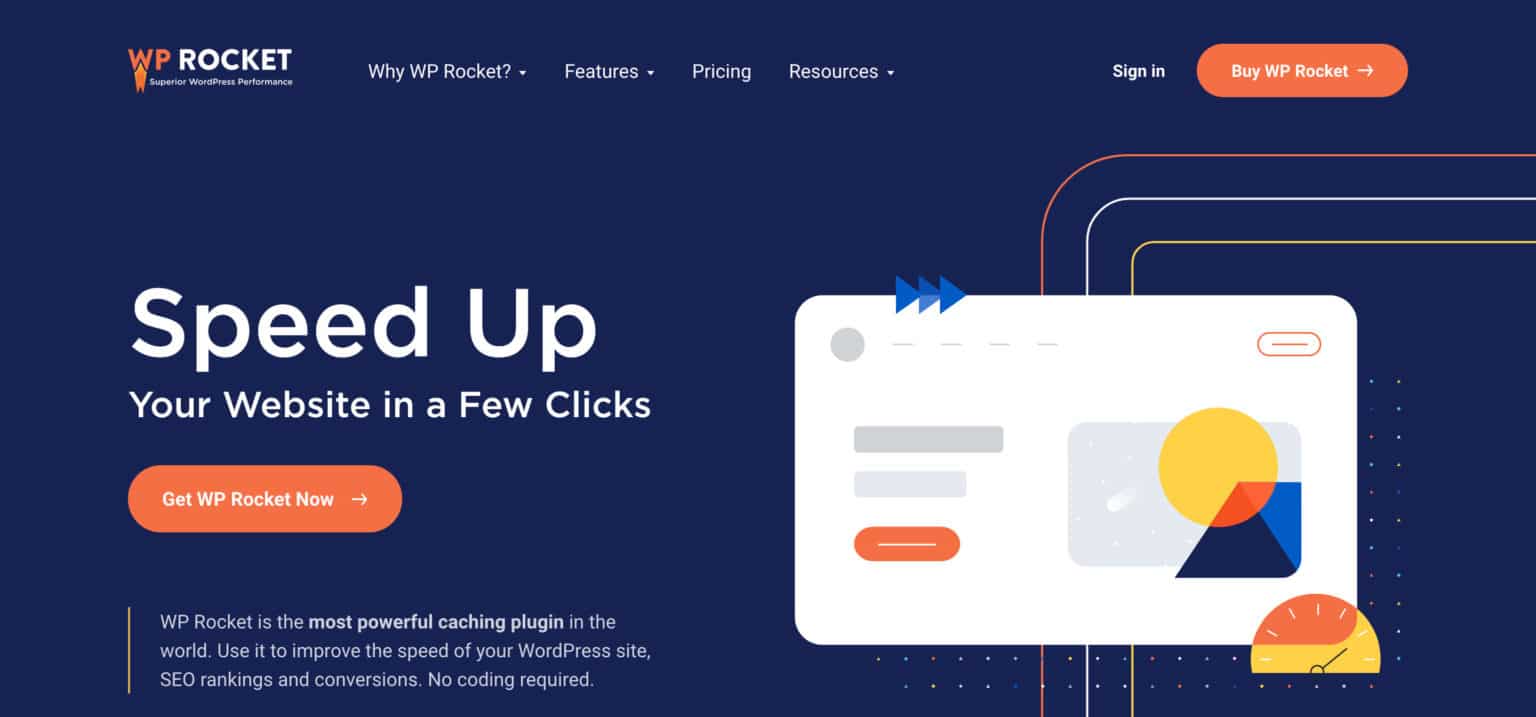
In our list, best WordPress Plugins Optimize Speed – WP Rocket is a great all-purpose WordPress performance plugin for optimizing speed. It can assist you in implementing page caching as well as a variety of other speed enhancement techniques. WP Rocket boosts your site’s performance and Core Web Vitals scores right away. Forget about the headaches of configuration and enjoy the most incredible results!
WP Rocket automates the implementation of 80% of web performance best practices. To put it up and benefit from it, you don’t need to be a rocket scientist. Also, WP Rocket automatically uses a variety of performance optimization measures as soon as you activate this, including:
- Page caching
- Browser caching
- Gzip compression
Then, WP Rocket features an easy-to-use interface where you can customize further optimization techniques such as:
- Minification
- Organize files
- JavaScript render-blocking should be avoided.
- API for controlling heartbeats
- Loading is done slowly.
- Integration of CDNs
- It is possible to host tracking scripts locally (such as Google Analytics or Facebook Pixel)
- Optimizing the database
- Integration with Cloudflare
WP Rocket can be considered as one of the greatest WordPress performance plugins for novices because it simplifies everything. For example, the UI includes extremely helpful descriptions of what each parameter accomplishes. Furthermore, the fact that it’s all contained within a single plugin reduces compatibility difficulties. Those same features make it useful for folks who want to save time as well as streamline things in general.
The “drawback” is that WP Rocket is indeed a premium plugin, with prices starting at $49.
Finally, you’re paying for ease and simplicity. You can do almost everything WP Rocket does with free plugins – it’ll simply be more complicated, and you’ll possibly need to use many plugins.
WP-Optimize – Database Optimization Plugin
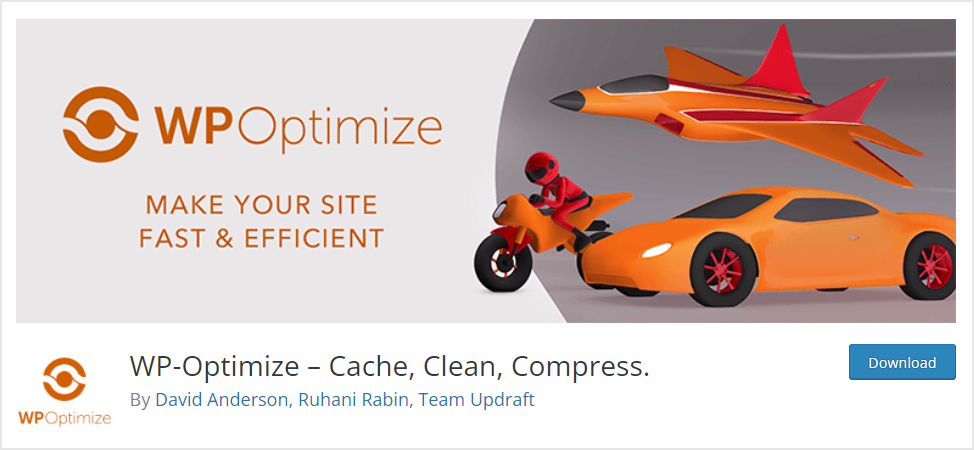
WP-Optimize Cache is indeed a ground-breaking all-in-one WordPress optimization plugin that caches your site, helps clean your database, as well as compresses your images. Our cache feature is based on the fastest caching engine across the globe. This straightforward, well-liked, and extremely successful application has all you need to maintain your website speedy and properly optimized!
It accomplishes this in three clever ways:
- It gives you the ability to clean and optimize your database.
- It provides the option of compressing your photographs.
- It enables you to cache your pages for lightning-fast load times (read more caching information below).
- It also lets you minify and synchronize CSS and JavaScript (also known as “defer CSS JavaScript”).
Extensive testing shows that the cache function alone may make WordPress sites at least as fast, if not quicker, than any other caching or performance plugin available. However, when the cache is combined with database optimization, picture compression features, and minify, the speed difference between alternative systems is significant. The built-in minify tool offers an additional layer of efficiency by lowering the size and number of queries to your server.
WP-Optimize is developed by the same team that created the popular UpdraftPlus backup plugin, thus it has a strong foundation. Also, WordPress.org has a free version available. Following that, the premium version begins at $39 per year.
Auto Optimize
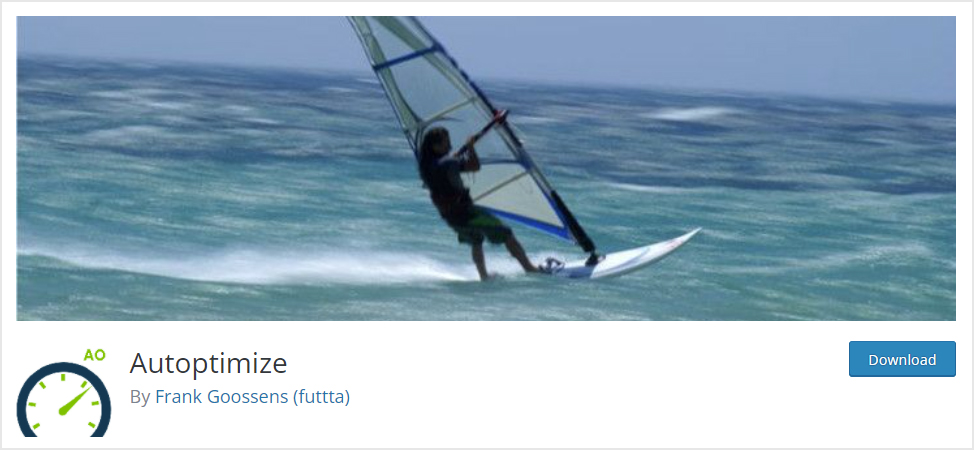
Autoptimize is indeed a popular online free best WordPress Plugins Optimize Speed for optimizing your website’s HTML, CSS, and JavaScript. Autoptimize simplifies optimizing your website a breeze. It can combine, minify, as well as cache scripts and styles; it involves inserting CSS in the page-top by defaults, but it can also incorporate important CSS and postpone the aggregated full CSS; it transfers and defers scripts to the footer, and it minifies HTML.
In addition, you can optimize and lazy-load pictures (supporting WebP and AVIF formats), Google Fonts, async non-aggregated JavaScript, and remove WordPress core emoji cruft, among other things. As a result, even if your site is already using HTTP/2, it can improve its performance! There is a robust API accessible to help you adjust Autoptimize to the individual demands of each site.
First and foremost, it assists you in implementing two prominent strategies:
- Minification reduces the size of any site’s code without affecting its operation by deleting extraneous characters like line breaks and whitespaces.
- Concatenation reduces the number of requests on your website by consolidating many files into a single file.
Aside from that, it can assist you in deferring the loading of specific scripts, async JavaScript, lazily loading images, and removing certain fundamental stuff like emojis.
Overall, Autoptimize is an excellent plugin to use in conjunction with a caching plugin as well as your host’s server-level optimization.
WP Smush
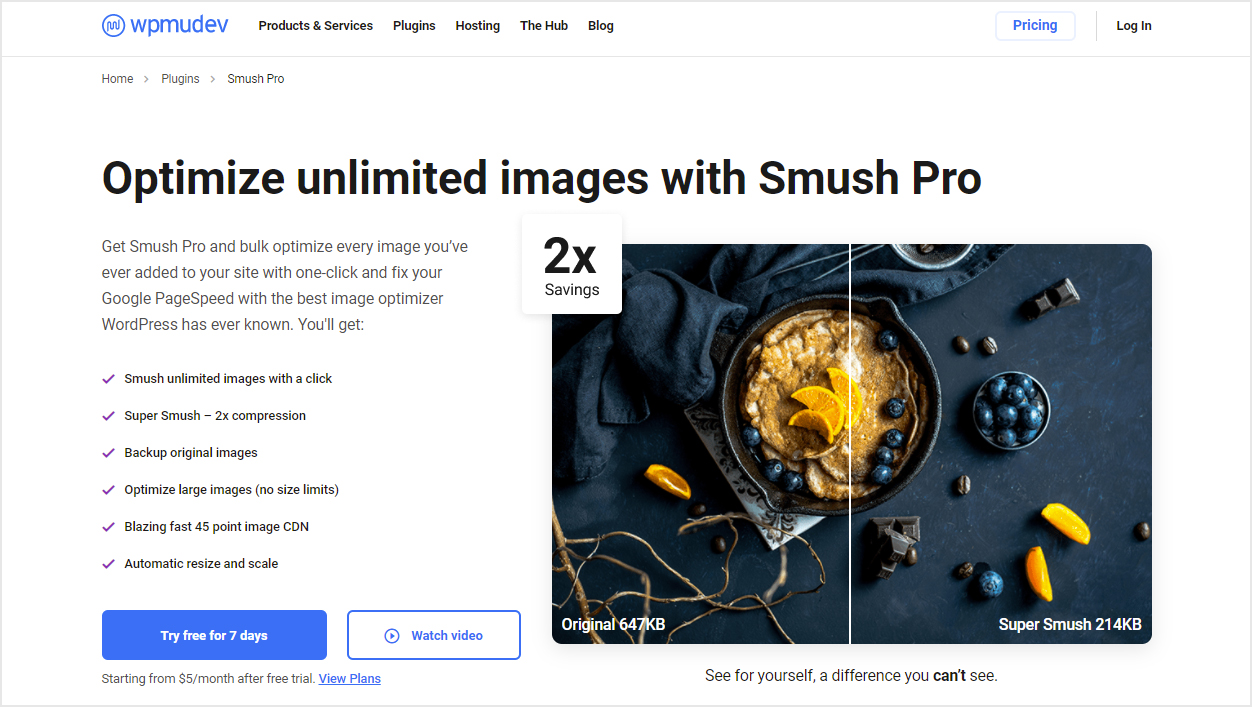
The free image compressor is excellent, but you may quickly upgrade to the Pro version, which includes a broader set of tools that simplify picture optimization. However, bear in mind that this will necessitate a WPMU DEV subscription, which, if you didn’t know, costs $15.83 per month (despite the fact that it comes with a slew of other important WordPress plugins).
WP Smush also allows you to optimize photos directly from the WordPress Media Library, which is quite useful.
WP Smush is a fantastic WordPress image plugin for optimization that, like the others on our list, makes it extremely simple to speed up your WordPress website by compressing your photos. It also offers:
- It is necessary to have a WPMU DEV subscription, which is not cheap.
- Your WPMU DEV membership will also include a slew of useful plugins to help you develop and optimize your website, making it a win-win situation for you (but not for your pocketbook).
- Simple settings and configuration.
- WP Smush Pro can convert pictures to WebP format.
Perfmatters
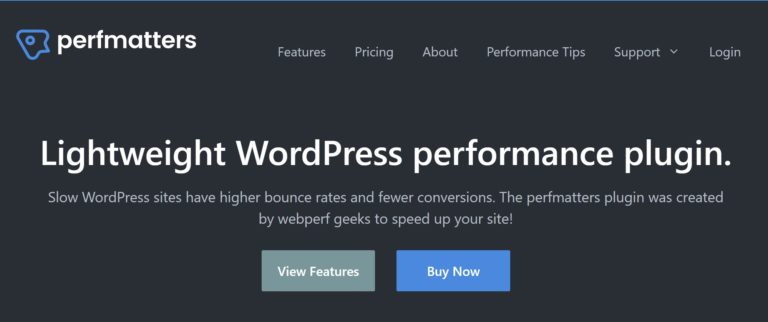
Perfmatters allows you to improve many smaller aspects of your WordPress site. It does not support page caching, however, it is an excellent choice when combined with a caching plugin.
To begin with, Perfmatters can assist you in disabling a plethora of minor WordPress options that most sites do not require. For instance, the emoji font, the WordPress version number, Dashicons, and so on.
These are all minor changes in and of themselves, but when combined, they can eliminate a large number of unnecessary HTTP queries.
It also includes a strong scripts manager that allows you to conditionally load JavaScript/CSS on specific pages. For example, if your contact form plugin runs its scripts across the entire site, you may utilize Perfmatters to make it only load its scripts on your contact page. This is another excellent method for reducing needless sitewide HTTP queries. It can also assist you in connecting to a CDN.
Other useful performance enhancements include:
- Prefetching DNS records
- Heartbeat API should be disabled.
- Images that load slowly
- Analytics should be hosted locally.
- Pre-connect
Basically, if you’re already using only a cache plugin (or your server has to cache), this is a wonderful one to add on to enhance a variety of smaller aspects of WordPress optimization.
WP Super Minify – WordPress Minification Plugin
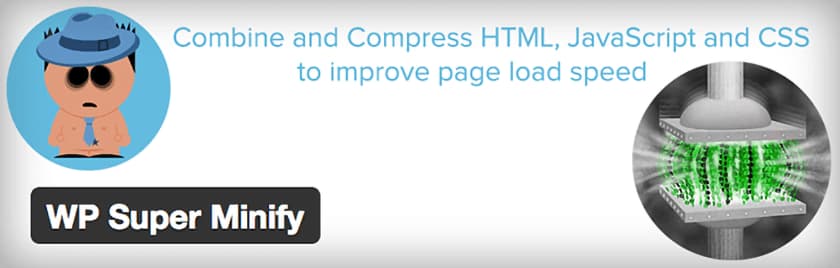
Minification is a common method for optimizing your WordPress site. There are numerous WordPress minify plugins available to assist you with this, but it’s difficult to know which ones lead to better results without first testing them — which could be time-consuming.
Therefore, WP Super Minify is indeed a WordPress plugin that uses the Minify PHP Framework as well as minit to minify, cache, and merge JavaScript and CSS components into a single file on demand to speed up page loading.
When you activate this plugin, the source of your HTML, inline JavaScript, and CSS files will be compressed, and your external Javascript and CSS files will be concatenated into a single file. The size will be lower, which will help you increase your page load speed, as well as your Google page speed and slow grade (if you care).
ToolKit For Elementor

Next best WordPress Theme Optimize Speed is ToolKit for Elementor. This plugin is a user-driven framework based on site performance, workflow optimization, and eliminating reliance on plugins and themes. It also features:
- There are no widgets.
- There are fewer server requests.
- Workflow is more efficient.
Booster’s suite of performance modifications for the WordPress framework can help you speed up media-heavy pages.
- LazyLoad Images & Media
- Run GTMetrix Scans From Your Dashboard
- Common WP Minify & Combine JS, CSS
- Dequeue Bloat Remove Unused Elementor, WordPress, and Dashboard Widgets from the Queue
WP Hosting Performance Check
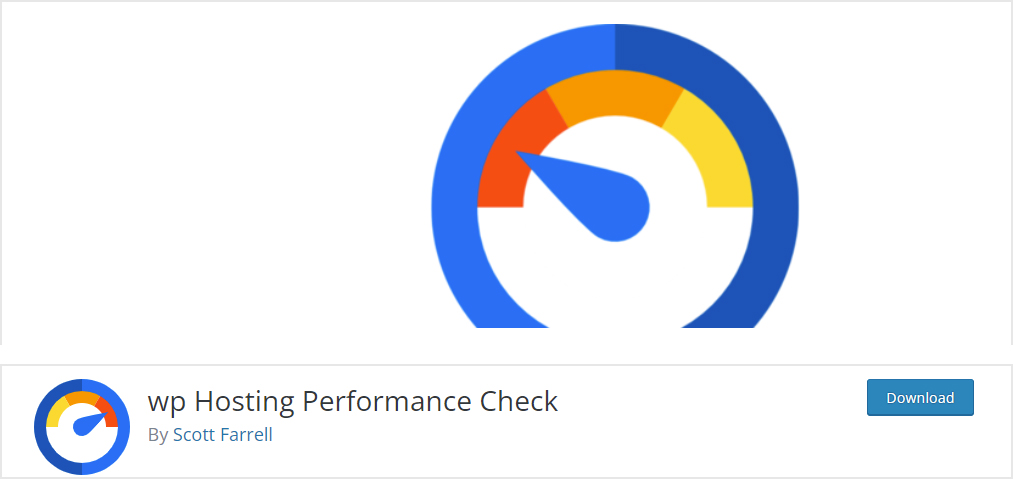
Although WordPress is not overly demanding, you will still require a reliable server to ensure that your visitors have a pleasant experience on your sites. The free WP Hosting Performance Check plugin can assist with this. It monitors the performance of your pages as well as displays the data on such a graph so you can see if anything is amiss.
This plugin will provide graphs of the server’s performance (allowing you to see just what the gremlins are up to). It also monitors the performance of the web page load speed, which includes all jpg/png/css/js components. You’ll be able to check graphs for various time periods to observe how your server is operating as well as how regular users perceive the performance of your WordPress site. You will be able to tell once the server is slow or quick.
Also, this plugin allows you:
- Track the performance of any WordPress hosting server
- Provide graphs of response messages as well as end-user website loading speeds.
This plugin operates asynchronously so that it does not degrade your site’s performance, which means that any performance hit occurs after the end user’s web page has completed processing. This should have no effect on how your WordPress website delivers pages. Also, it could really monitor your server and notify you when it becomes unacceptably slow. You can try comparing your hosting to others using the data collected by this plugin.
Better Search Replace Pro
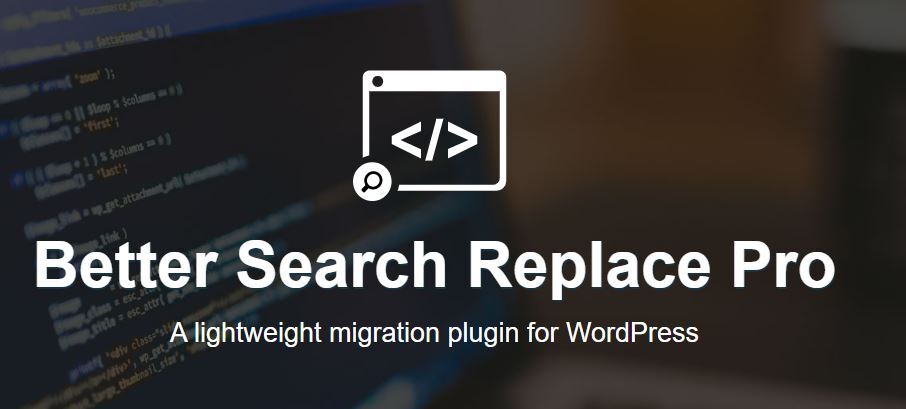
Better Search Replace (BSR) Pro is really one of the best time-saving migration plugins that makes it simple to migrate WordPress. Migrating a database should not be difficult, and this plugin was created to make the process easier.
This plugin specially offers:
- Fast backup and imports: BSR Pro makes backing up, importing, and migrating your database among WordPress installs a breeze. The plugin was built from the ground up to function right out of the box, allowing you to go back to doing what matters.
- Detailed results: In easy-to-read diffs, you can see the exact charges that will be done during a search/replace. BSR Pro gives the actual row and column values for any changes discovered during a search/replace so that you always recognize what you’re doing.
- Save search and replace profile: Save an infinite number of search/replace profiles that would save time while moving your database. These profiles could be used to perform another search/replace, as well as to perform a search/replace on a backup file or during an import enabling lightning-fast migrations.
LiteSpeed Cache
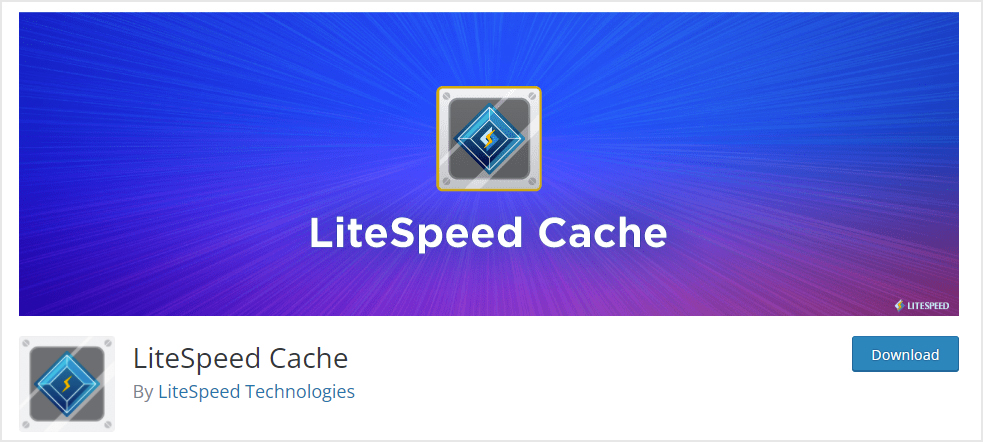
Litespeed Cache is one of our best WordPress Plugins Optimize Speed, it will communicate with your LiteSpeed Web Server installation and LSWS’s built-in page cache to significantly minimize page load times.
LSCWP is an all-in-one site acceleration solution with comprehensive cache-management tools and optimization features. It’s the only optimization plugin you’ll ever require!
With LiteSpeed, you can implement the best practices that result in a high PageSpeed score and, more significantly, an amazing user experience. Also, this plugin is much more than just a cache-management tool. It has a slew of features improving the effectiveness of your WordPress sites.
Asset CleanUp

There are occasions when you have a theme as well as a number of plugins activated and running on the same page. Nevertheless, you will not have to utilize all of them, and it is preferable to avoid some styles and scripts from loading in order to optimize the speed of your website and make the HTML source code clearer (easier for debugging). For example, you could use a plugin that creates contact forms as well as loads its assets (.CSS and.JS files) on each and every page of the website rather than only the /contact page (if that’s all you require).
“Asset CleanUp” searches your page and discovers all loaded assets. When modifying a page/post, all you should do is choose the CSS/JS that aren’t required to load, decreasing bloat. The plugin works much better in conjunction with a cache plugin (e.g., WP Rocket, WP Fastest Cache, W3 Total Cache), a hosting firm that provides packages with server-level caching accessible (e.g., WP Engine, Kinsta), or even a service that really has page caching activated, such as Cloudflare.
Once more, this really is useful if you do have scripts that load their scripts excessively sitewide. Contact Form 7, for example, loads scripts upon every single page, which is redundant. Asset CleanUp allows you to limit it to just your contact page, reducing the number of requests for each and every page on your site. Aside from that tool, Asset CleanUp provides a variety of other options to assist you in optimizing scripts on your website, including:
- Minification
- Concatenation of files (combine files)
- Emojis and Dashicons should be removed.
- Important assets, such as typefaces, should be preloaded.
- JavaScript parsing should be postponed.
- Optimization of Google Fonts
Asset CleanUp, on the other hand, does not support caching, so you’ll need to couple it with one of the caching plugins on our list (assuming your WordPress server does not already support caching). The fundamental Asset CleanUp plugin is free, however, there is a paid version available that provides you much more granular control throughout your scripts. For use on a single site, the Pro version starts at $39 USD.
Short Pixel
![]()
Images typically make up a sizable portion of a website’s data. Image optimization improves image quality, reduces load times, and reduces the strain on system resources, such as data consumption in the case of mobile data packages. Image optimization can also improve your SEO results because search engines consider page load time whilst ranking websites. More page views, a better user experience, and a higher search ranking result from faster page loading.
ShortPixel – next best WordPress plugins optimize speed is an image optimizer that employs powerful compression technologies to minimize image size without sacrificing image quality, allowing your site to load speedier.
When you submit photos to WordPress, ShortPixel will, ShortPixel will automatically:
- Resize them to the maximum dimensions available to you.
- Use either lossy or lossless compression algorithms to compress them (your choice)
It also offers other picture optimization strategies such as:
- Conversion to WebP for browsers that support it
- Converting PNG to JPG
ShortPixel also provides a second ShortPixel Adaptive Images plugin if you prefer a somewhat different approach. This plugin certainly optimizes your photos, but it also serves them via a worldwide CDN and provides adaptive image sizes based on the viewport of each visitor. Someone surfing on a mobile, for example, will see a lesser image than someone browsing on a 4K screen.
This form of real-time image optimization is a relatively new strategy that is gaining traction. It’s comparable to services like Cloudinary and Imgix.
Lazy Load For WP Rocket – best WordPress Plugins Optimize Speed

Lazy Load is indeed a free plugin developed by the WP Rocket team that aids in one aspect of performance: lazy loading. Lazy Load only displays pictures and/or iframes on a website when the user can see them. This decreases the number of HTTP queries made by the mechanism and speeds up the loading time.
You can lazy load thumbnails, all photos in an article as well as widget text, avatars, smilies, or iframes. There is no use of a JavaScript library such as jQuery, and the script is less than 10KB in size. You can also use a preview image instead of iframes from YouTube to speed up the loading time of your webpage.
You may use lazy loading to delay loading below-the-fold content (like photos or videos) until the user begins scrolling down. This reduces the time it takes for your site’s initial pages to load, which improves perceived performance.
Overall, Lazy Load by WP Rocket allows you to lazy load:
- iframes
- images
- YouTube videos (including an option to replace video embeds with a thumbnail until a visitor clicks to play the video, which is a great optimization tactic if you embed a lot of videos on your site).
If you currently use WP Rocket, you don’t really need this one because the lazy loading is included within the WP Rocket plugin.
(This includes the option to substitute video embeds with such a thumbnail till a visitor clicks to view the video, which is an excellent optimization strategy if you embed a couple of videos on your web.)
Final Thoughts
We’ve shown you guys a collection of Best WordPress Plugins Optimize Speed for 2023. Because several of these plugins do separate stuff, I can’t recommend just one. It’s more about selecting the appropriate set of plugins to assist you to speed up your site.
Every WordPress site requires a caching plugin (assuming your host isn’t already doing caching just at the server level). This list includes various high-quality caching plugins. You should read our expert picks carefully and thoroughly to end up an appropriate choice for your own WordPress!
Do you have any queries about which of these performance improvement plugins to use? Please leave your questions in the comments section below!
