Our lives have grown far more pleasant as a result of contemporary technology and easily accessible luxury. Despite our affluent lifestyle, we struggle to maintain our physical and mental health. A growing number of people are seeking ways to keep healthy. Yoga is a collection of activities for physical, mental, and spiritual well-being that is one of these answers.
Yoga is a global phenomenon, with numerous health and fitness establishments becoming increasingly popular. Websites and blogs devoted to yoga and wellness are also on the increase. If you want to create a website for your company, a digital footprint can help you succeed.
WordPress is one of the greatest platforms for creating a website, however, there are
10+ Best Yoga WordPress Themes 2023 available for various projects and goals. If you want to establish your own website or blog, the possibilities might be rather overwhelming.
What do you look for in a yoga WordPress theme?
Here are some characteristics to look for in the best free yoga WordPress themes:
Design for Responsiveness

A responsive design will pique your audience’s interest and keep them interested. A mobile-friendly theme with a responsive design that adapts well to all screen sizes will appeal to the rising number of mobile browsers and viewers.
Customizable Options
Approximately 38% of consumers will not interact with an unappealing website. Similarly, 94% of consumers do not trust some websites because of their design. A unique theme may help you stand out from the crowd.
You have the ability to update, modify, and delete features as you see appropriate. It will also provide you with a professional advantage and have fewer issues than other themes. A custom WordPress theme will also provide you with additional support choices.
Features on several pages
Multiple pages will provide visitors with easier access to extensive information. Having multi-page features, as opposed to single-page designs, will make it easier to add additional information and announcements to the website and keep audiences up to date.
Integration of Social Media
Having a social media presence is essential for internet businesses. You may raise consumer interest in your project or business by using social media. Social media plugins and content optimization can help you learn the abilities to make your project or business more visible and showing that it cares about its audience.
Search Engine Marketing (SEO)
SEO may assist you to increase your search engine ranking. Organic searches on search engines like Google generate a significant volume of traffic for businesses, increasing the visibility of your website to your target audience.
Newsletter Form
Newsletters allow you to engage with your audience. It also allows you to reach out to more people and stay in touch with them via email newsletters. The more engaged your audience is, the better off your company will be.
How to Create Yoga Websites (Step-by-step)
Do you want to create a yoga website but aren’t sure where to begin? I assure you that it is not as tough as you may believe. This article will walk you through the whole process of creating your own yoga website with WordPress – best free yoga WordPress themes.
Get a domain
The domain is the name under which your website will be discovered; for example, this website’s domain is happyyogamarketing.com. You may use this tool to see if your desired domain name is available.
If you’re not sure what to use as a domain name, I strongly advise you to choose some combination of your name. Your name is the one thing that will stick with you throughout your career, even if your business’s emphasis shifts from yoga to nutrition or vice versa.
Attempt to obtain a domain for your nation (for example,.co.uk) or a.com. Other domains, such as.me or. yoga may appear innovative and unique, but many people will have difficulty remembering them.
Choose a hosting provider
There are so many hosting companies that it’s difficult to keep track of them all. Many blogs promote Bluehost, but I’ve heard nothing but bad things about them, which is why I don’t. I’ve been with 1&1 since I created my first website and have never had any issues, however many people complain about their customer support as well.
A hosting provider will cost you an amount of money a month (less if they run an offer) and includes hosting and one domain, so you’re set. You don’t need a larger plan if you’re just getting started, but be prepared to upgrade when your traffic grows.
After you’ve decided on a plan, you may input your desired domain name, and if it’s available, Siteground will obtain it for you as part of the deal. If you currently own a domain, just transfer it to Siteground.
Finally, input your personal information and payment information, making sure to uncheck all of the extras (you don’t need them), and click send. And there you have it, hosting + domain setup, woohoo!
Install WordPress
After you’ve paid for your hosting plan, your account will be created, and you’ll be able to access the client area. Siteground provides the best free yoga WordPress themes Preinstall option, which makes it extremely simple.
Enter your WordPress Login information on the following screen. For security purposes, I recommend that you select a username that is NOT your name or the name of your website, and that is NOT admin! This is really essential. Choose a safe password with at least 8 characters, digits, and anything else that can’t be readily hacked. Keep these data handy; you’ll need them later.
Following that, you will be prompted to select a web design template to be installed alongside your WordPress. Just disregard this for the time being; we’ll get to the theme later.
On the following page, you will see your information as well as your admin URL, which will look something like http://yourwebsitename.com/wp-login.php. This is your website admin URL; bookmark it and prepare your login information.
Choose a theme among best free yoga WordPress themes
Before we begin building your gleaming new WordPress website, you must first select a theme. A theme is responsible for all of your best free yoga WordPress themes site’s frontend style, such as page layouts, fonts, and colors. You can use a free theme from the best free yoga WordPress themes directory or a paid premium theme.
Create your content for Yoga & Fitness website
When you first glance at your website, you’ll notice that it doesn’t look anything like the lovely theme demo. Because you haven’t yet produced any stuff!
Begin by looking through yoga websites that you enjoy and your theme demo. If this is your first WordPress site, I recommend that you stick as near to the demo content as possible. Consider your navigation menu, header picture, intro material, additional content you want to market, begin collecting testimonials and have your social media connections available.
Because this is the core of your website, take your time developing your content. Have someone else edit your content, create some stunning photos, and have everything ready for the next stage. To understand more, see my blog post about the fundamentals of effective website design.
Set up your online website
It’s time to set up your best free yoga WordPress themes now that you’ve installed it and produced your content! In your backend, include your logo, header picture, intro copy, menu, and widgets. How you accomplish this is heavily influenced by the subject you’ve picked. Examine your theme’s documentation and play around with it until you’re satisfied with the results.
WordPress fundamentals that you must understand in order to set up your website:
Pages are used for static pages such as your About page or Contact page. Postings that you utilize as blog posts. Blog articles may be organized into categories and tags and shown in chronological order. There is no limit to how many articles or pages may be made.
Widgets are little tools that enable you to add various capabilities and features to your sidebar or theme layouts without having to write any code. Appearance » Widgets is where you’ll find them.
Menus decide how your navigation will appear. You may do so by going to Appearance » Menus. You may add your initial pages to your main navigation once you’ve finished creating them.
Install WordPress plugins
Plugins are, without a doubt, the finest feature of WordPress! A plugin is a piece of software that has a collection of functionalities that can be added to your WordPress website without requiring you to write a single line of code. They may enhance or add new features to your websites, such as backups, security features, analytics, SEO tools, social media sharing, and much more. There are many free plugins available for download, and you can also purchase premium plugins from a variety of developers and organizations.
Connect your website with Google Analytics
Knowing how your audience interacts with your website is crucial for going ahead and Google Analytics is a wonderful tool to help you with that – and it’s free! To begin, you must establish a Google Analytics account. Visit the Google Analytics Signup Page to get started.
You may sign in using your Gmail account if you already have one. If you do not already have a Gmail account, you will need to create one. Sign up for Google Analytics using your Gmail account and select a website to track. The needed information on the page is self-explanatory. Enter your website’s URL, account name (whatever you like), country, and time zone.
Following that, you will be given your tracking ID. You’ll need to copy this tracking code and paste it into your WordPress site. You may add the Analytics code to your website using either your theme or a plugin, such as the Google Analytics plugin. Simply paste the Google Analytics code into the theme’s settings page and you’re done. Please keep in mind that Google may take up to 24 hours to begin giving you site data.
Connect your social media accounts
Following that, you will be given your tracking ID. You’ll need to copy this tracking code and paste it into your WordPress site.
You may add the Analytics code to your website using either your theme or a plugin, such as the Google Analytics plugin. Simply paste the Google Analytics code into the theme’s settings page and you’re done. Please keep in mind that Google may take up to 24 hours to begin giving you site data.
Flow into Wellness: Discover the Top 10+ Best Yoga WordPress Themes for Gyms, Fitness Centers, and Studios
Ekommart Multipurpose WordPress theme for Yoga & Fitness
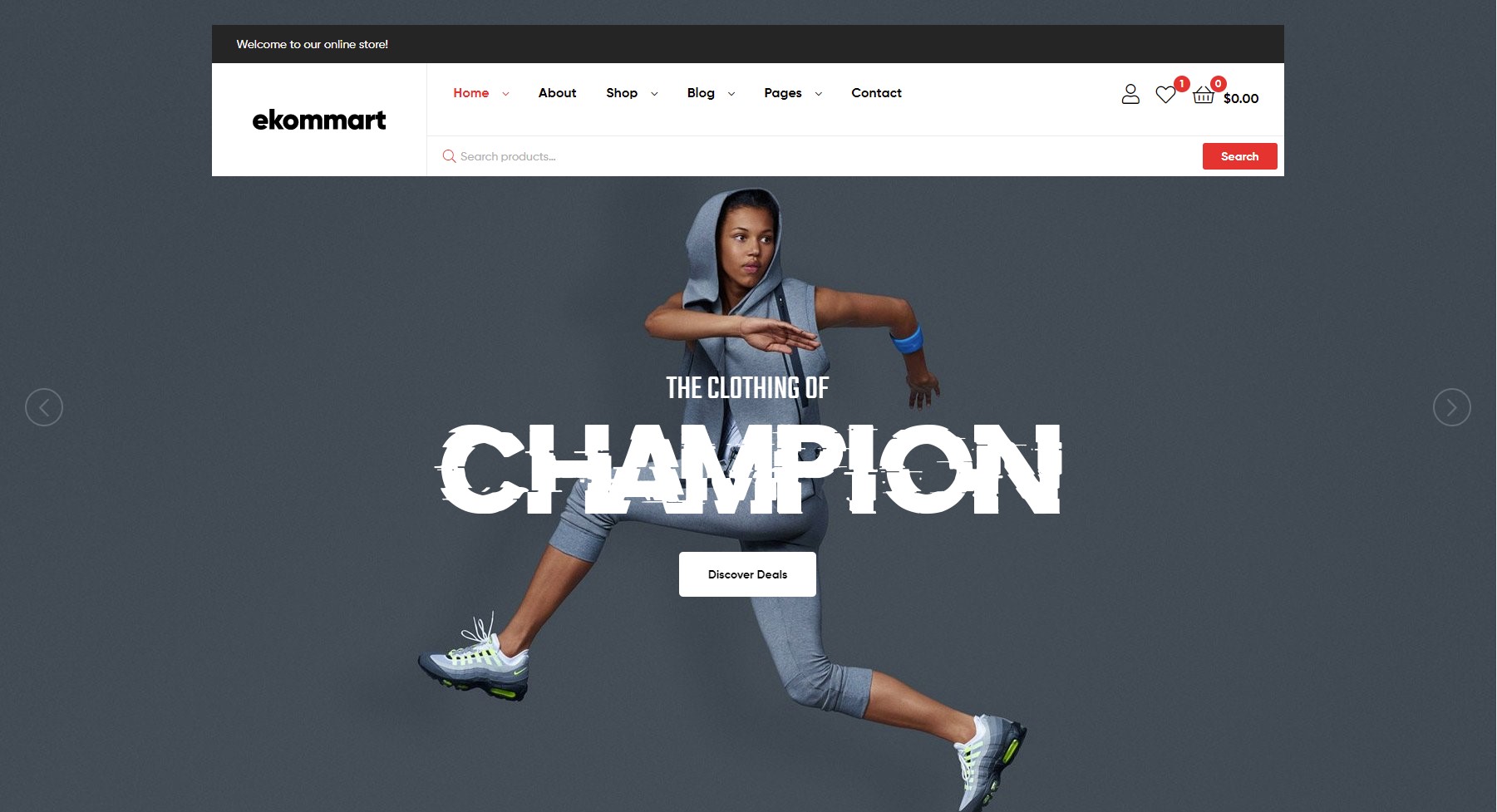
DEMO MORE DETAILS
Ekommart is ideal for newcomers looking for the best WordPress themes for yoga and fitness. Ekommart is a multipurpose WordPress theme with a gorgeous all-in-one design. You have more options to establish a website because it comes with 23+ preset E-commerce demos suitable for any yoga and fitness concept. Your website can be done in the same style as the example with just one click. You get front and interior demo content examples, as well as a large range of features and functionalities that will serve you well. Furthermore, Ekommart is simple to use with Elementor support, so anyone may use it. It is simple to use for anyone. Ekommart is a WordPress eCommerce theme that has all of the features you’re looking for. You can choose the best theme from among these single product WordPress themes if you’ve already decided on a theme for your single product business. The template is suitable for a wide range of topics, including electronics and computers, home and furnishings, markets, sports, and the outdoors. Because the template includes Dokan Multi-vendor Marketplace, which was created by WordPress users for WordPress users, you can be confident that you are in skilled hands. The plugin provides a customizable shop as well as the option to provide further support. Customers and vendors have access to a robust frontend dashboard that enables simple management of item inventories, including sales, orders, discounts, coupons, and more.
Smartic Gym & Fitness Shop WordPress Theme
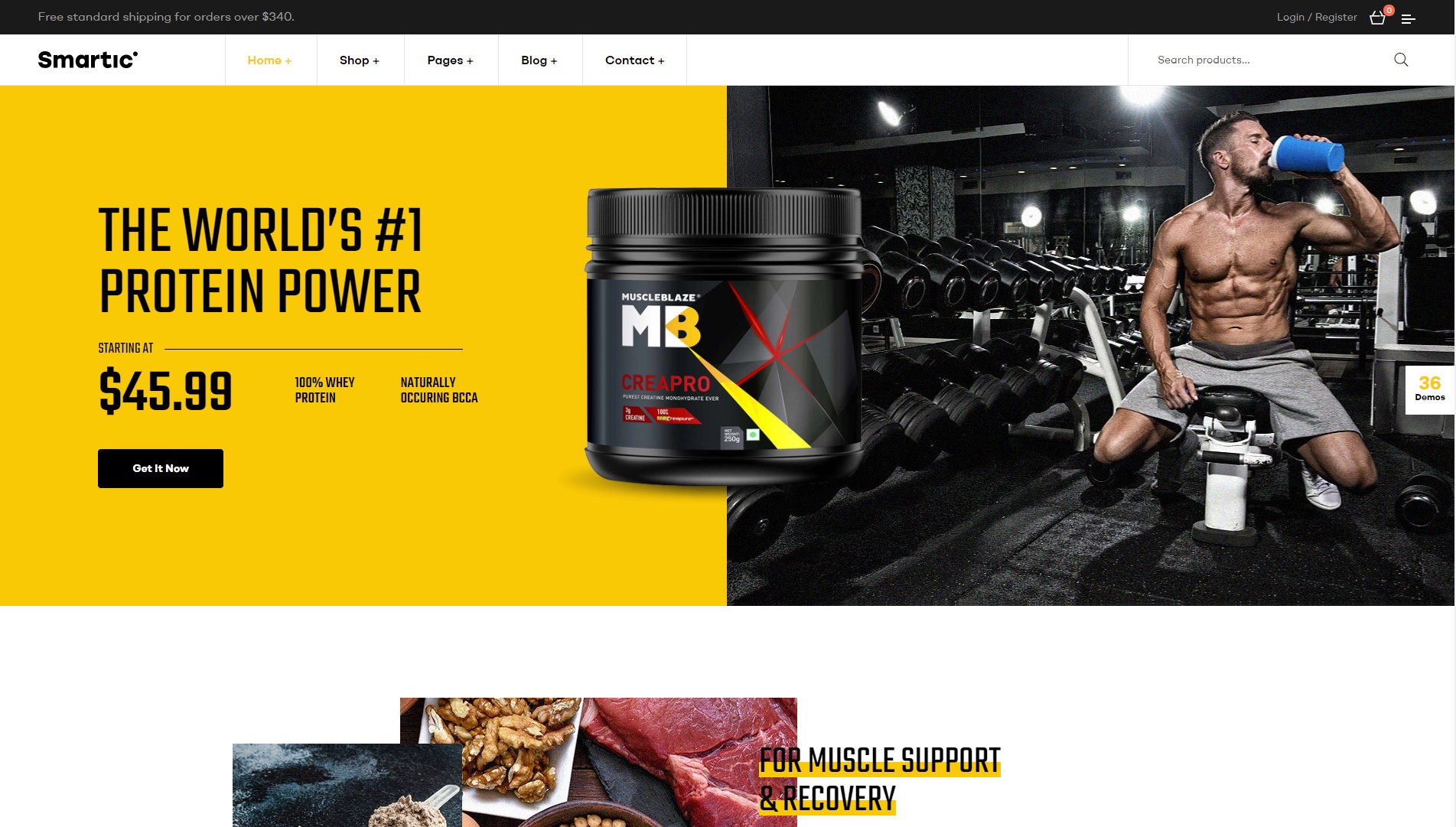
DEMO MORE DETAILS
Smartic is a WooCommerce WordPress theme with a single product landing page. Each Smartic demo has been designed to advertise a certain product, such as a smartwatch, a kitchen gadget, or a food item. The homepage layout is comparable to that of a landing or sales page, allowing you ample opportunity to describe your offer to potential consumers. The front page of your WooCommerce store may include a large header area with space for showing an image of your product alongside some text, a panel for sharing key details about your product or how it works, and a part for publishing evaluation and comments from people who have used your brand, depending on which Smartic demo you choose. The pre-built homepages also include an add-to-cart button, which is normally found at the bottom of the layouts and invites your visitors to buy anything. You may open the templates that come with this theme, including the WooCommerce templates, and start modifying them in a modern drag-and-drop user interface since Smartic was developed to integrate with the famous Elementor page builder plugin. Smartic is also a fantastic WordPress theme for advertising and selling single items on the internet.
Vigor WordPress Theme for Fitness
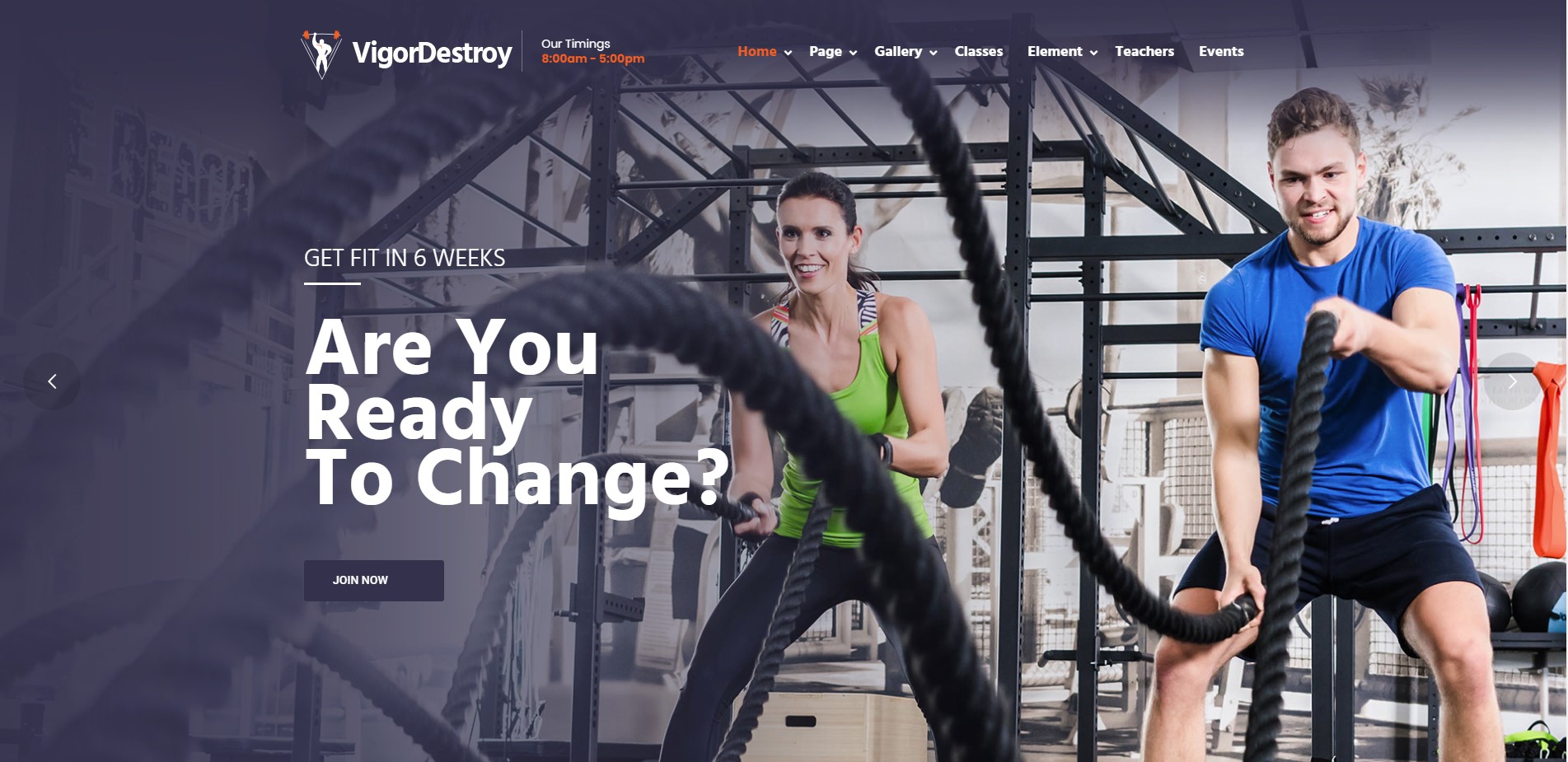
DEMO MORE DETAILS
Vigor is a multi-purpose WordPress theme that is both youthful and lively. It includes single-page and multi-page demonstrations that you may use to get started with your website development. Customers now have access to 20 sample variations as well as more than 50 portfolio and gallery layouts. There are just too many reasons to appreciate this theme: it’s energetic and luminously bright, vibrant, and fresh-faced. Advanced HTML5, CSS3, parallax, and AJAX technologies are used to build a strong foundation and an absolutely stunning theme. It has fantastic demo content for personal portfolios, modern agencies, one-page businesses, and one-page agencies. Vigor has a simple code foundation that makes it load quickly and is search engine friendly. With such a simple design, the theme really shines when it comes to stunning black-and-white pictures, as seen by the screenshot and the theme’s demo.
Fitlap Fitness Shop WooCommerce Theme
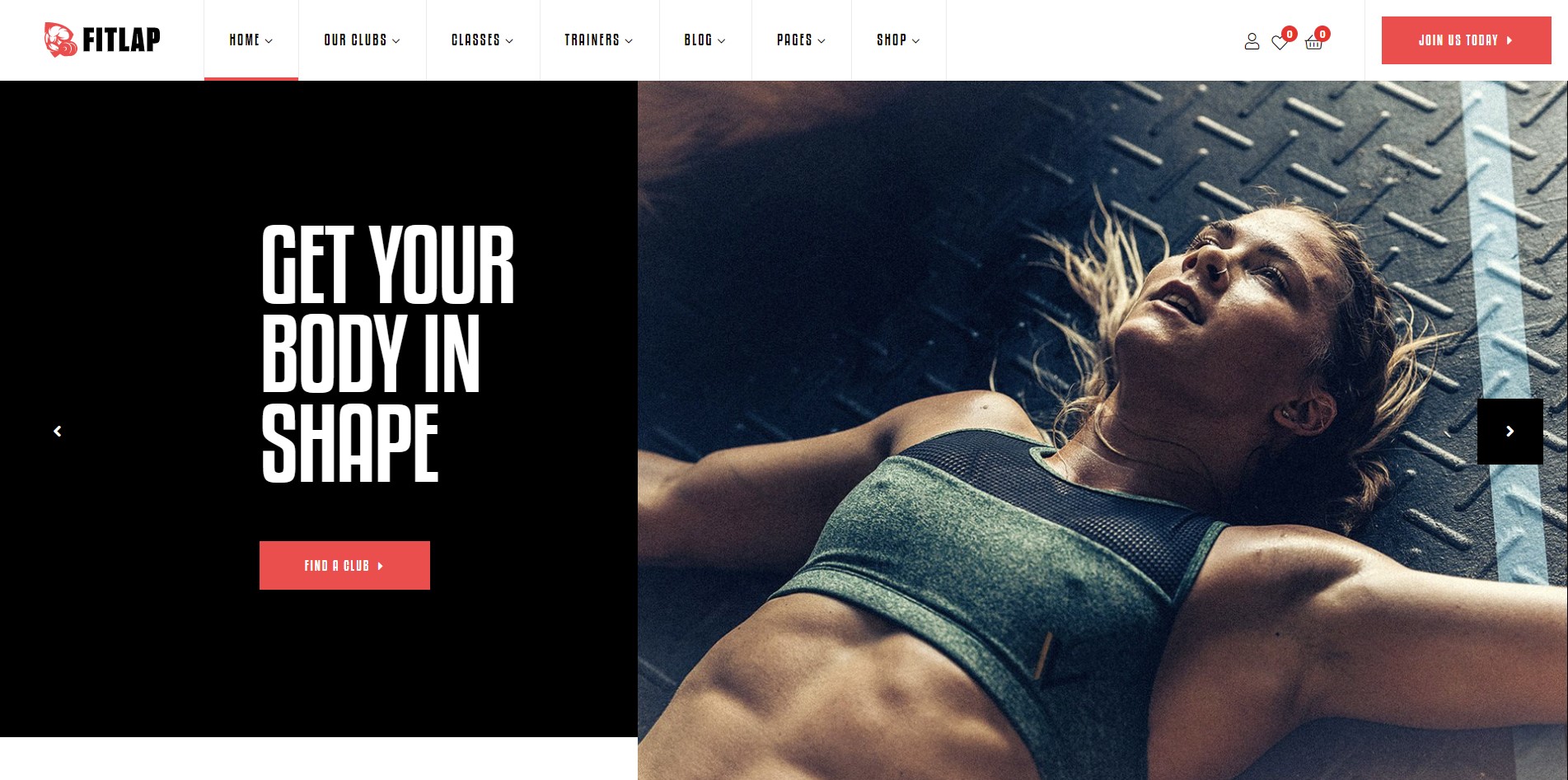
DEMO MORE DETAILS
If you’re looking for a responsive theme for gym and fitness clubs, sports and health centers, training and training centers, gym, personal trainers, and trainer websites, Fitlap is a great option. This fantastic WordPress theme may also be used to construct a fitness-related e-commerce shop. It comes with a variety of home page samples from which to pick. A sleek and modern WordPress yoga and fitness theme. It works on all platforms, so your site visitors can have the same experience on their phones and tablets as they can on their computers. This theme is also SEO, speed, and performance-optimized. Thanks to Elementor, a drag-and-drop page builder, you can completely design a website without any coding knowledge. With a one-click demo import, you can quickly set up the theme.
Costix Multipurpose WP Theme for Gym

DEMO MORE DETAILS
As the top yoga theme for the fitness industry, Costix has the following features: cursor, video support, calls to action, animated statistics, back-to-top tool, parallax effect, and loading content on the scroll. The site design is also completely customizable and responsive, ensuring a seamless and error-free experience across all devices and platforms. If you want to broaden your horizons, partner with Costix and take your company to new heights. Costix is a WordPress theme that may be used for a variety of purposes, including security services. One of the more than twenty demos in the collection is dedicated to security and protection. You might wish to use Costix right away because of its current, clean appearance and fancy features. If you need to make any extra modification tweaks, use the Elementor drag and drop page builder.
Coach Yoga WordPress Theme
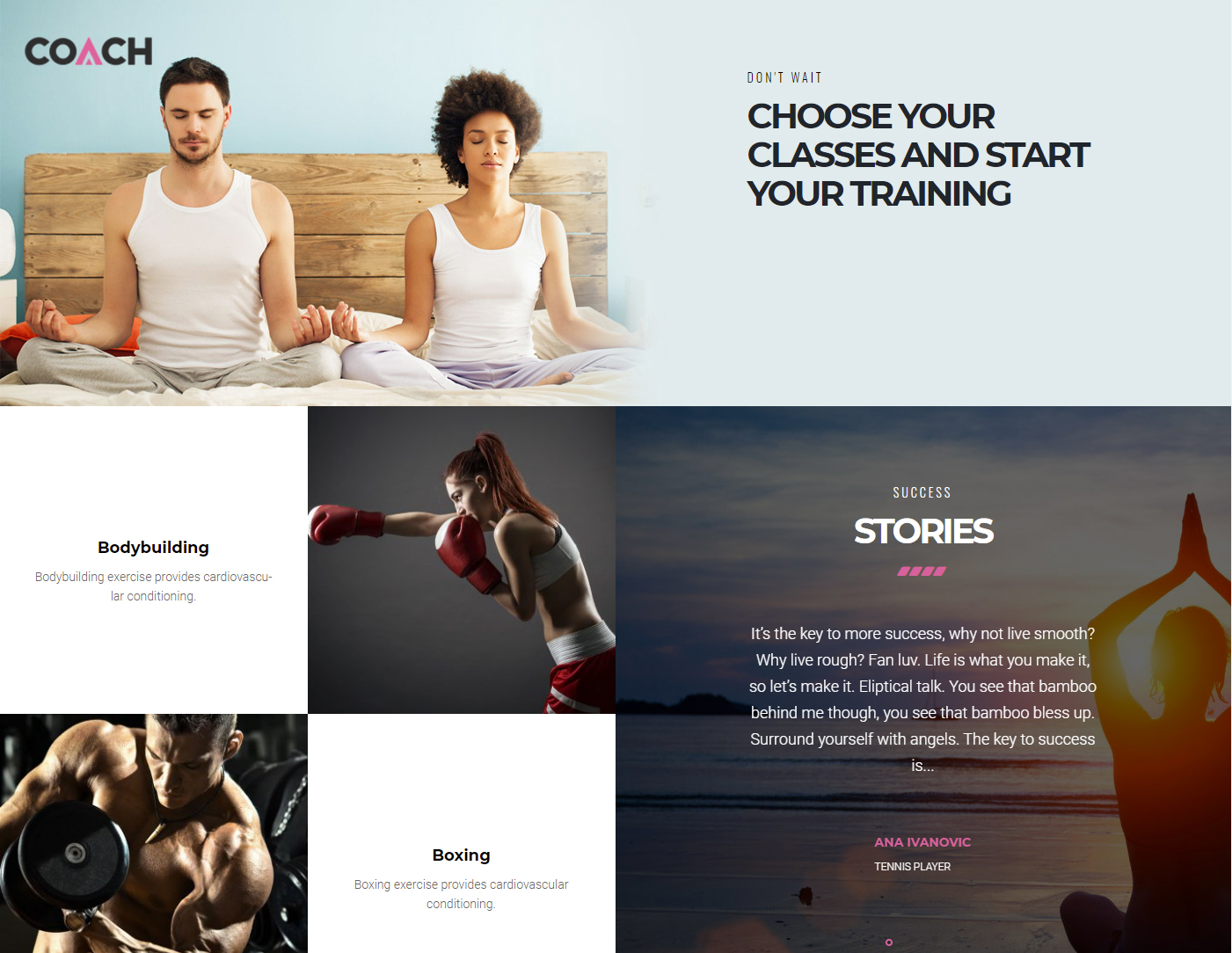
DEMO MORE DETAILS
Opal WordPress designed a terrific theme for the fitness industry Coach – Sport Clubs, Fitness Centers & Courses WordPress Theme with unique and modern design inspiration and a love for sports business. The fantastic theme is appealing, with four homepage demos and a plethora of outstanding sliders and banners to assist you to select the perfect one for your online business. With the 1-click installation, you can create any demo with a single click. The Multipurpose WordPress Theme is simple to adjust thanks to the theme control panel, which contains a plethora of essential choices for managing your site. It’s a tasty combination of sporting fanatics, fitness club management, and their clientele. Coach is ideal for Gyms, Fitness Clubs, Personal Trainers, Health Centers, and other sports and health-related businesses such as Yoga, Boxing, Zumba, Training Classes, and Courses.
Final Thoughts
As you can see from this list, there is a wide range of
Best Free Yoga WordPress Themes available. If you are on a tight budget or are just starting out, a free yoga theme WordPress may be the way to go. However, if you’re searching for additional features and functionality, a premium yoga WordPress theme may be the best solution.
 A responsive design will pique your audience’s interest and keep them interested. A mobile-friendly theme with a responsive design that adapts well to all screen sizes will appeal to the rising number of mobile browsers and viewers.
A responsive design will pique your audience’s interest and keep them interested. A mobile-friendly theme with a responsive design that adapts well to all screen sizes will appeal to the rising number of mobile browsers and viewers.

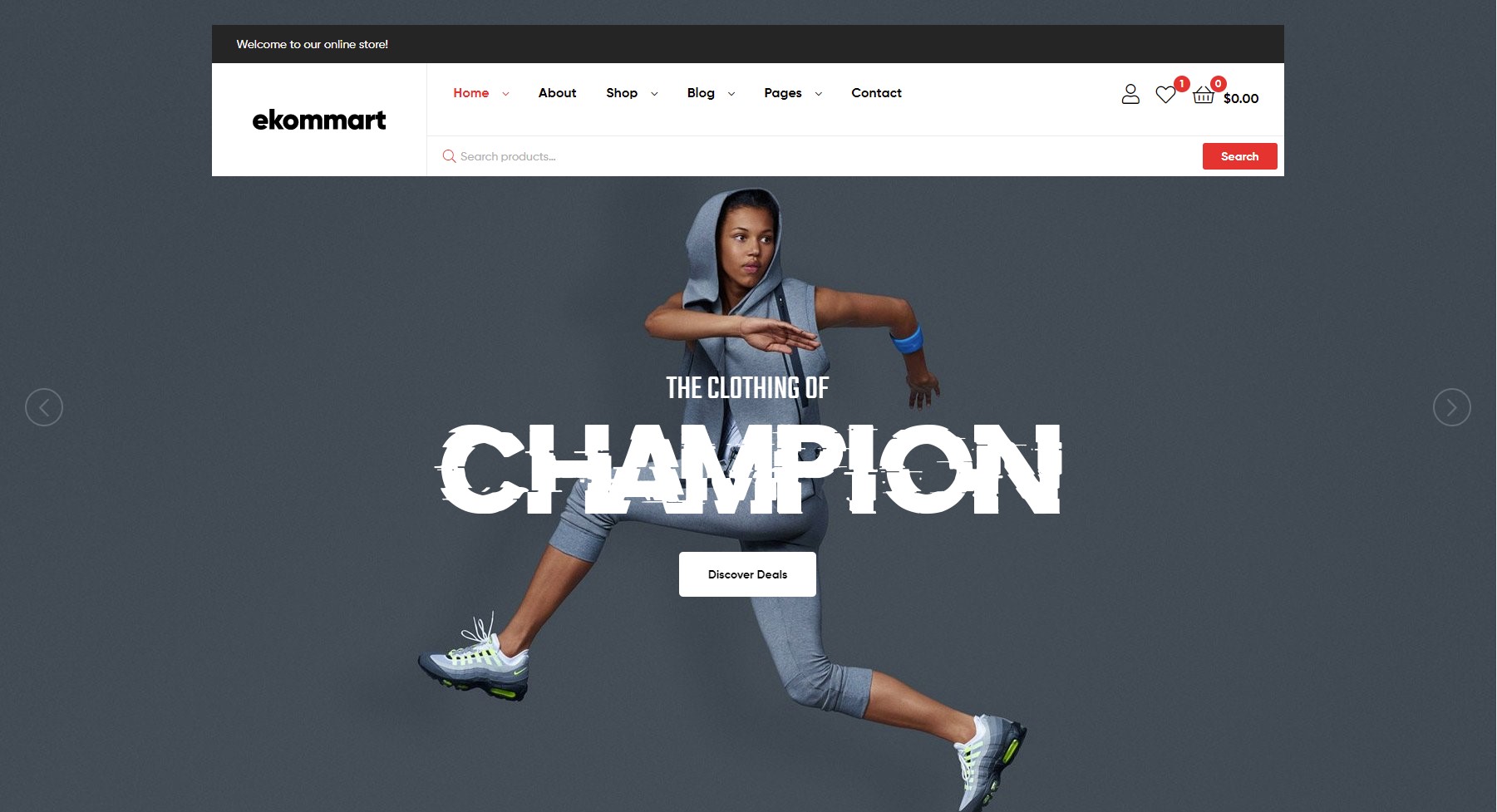 Ekommart is ideal for newcomers looking for the best WordPress themes for yoga and fitness. Ekommart is a multipurpose WordPress theme with a gorgeous all-in-one design. You have more options to establish a website because it comes with 23+ preset E-commerce demos suitable for any yoga and fitness concept. Your website can be done in the same style as the example with just one click. You get front and interior demo content examples, as well as a large range of features and functionalities that will serve you well. Furthermore, Ekommart is simple to use with Elementor support, so anyone may use it. It is simple to use for anyone. Ekommart is a WordPress eCommerce theme that has all of the features you’re looking for. You can choose the best theme from among these single product WordPress themes if you’ve already decided on a theme for your single product business. The template is suitable for a wide range of topics, including electronics and computers, home and furnishings, markets, sports, and the outdoors. Because the template includes Dokan Multi-vendor Marketplace, which was created by WordPress users for WordPress users, you can be confident that you are in skilled hands. The plugin provides a customizable shop as well as the option to provide further support. Customers and vendors have access to a robust frontend dashboard that enables simple management of item inventories, including sales, orders, discounts, coupons, and more.
Ekommart is ideal for newcomers looking for the best WordPress themes for yoga and fitness. Ekommart is a multipurpose WordPress theme with a gorgeous all-in-one design. You have more options to establish a website because it comes with 23+ preset E-commerce demos suitable for any yoga and fitness concept. Your website can be done in the same style as the example with just one click. You get front and interior demo content examples, as well as a large range of features and functionalities that will serve you well. Furthermore, Ekommart is simple to use with Elementor support, so anyone may use it. It is simple to use for anyone. Ekommart is a WordPress eCommerce theme that has all of the features you’re looking for. You can choose the best theme from among these single product WordPress themes if you’ve already decided on a theme for your single product business. The template is suitable for a wide range of topics, including electronics and computers, home and furnishings, markets, sports, and the outdoors. Because the template includes Dokan Multi-vendor Marketplace, which was created by WordPress users for WordPress users, you can be confident that you are in skilled hands. The plugin provides a customizable shop as well as the option to provide further support. Customers and vendors have access to a robust frontend dashboard that enables simple management of item inventories, including sales, orders, discounts, coupons, and more.
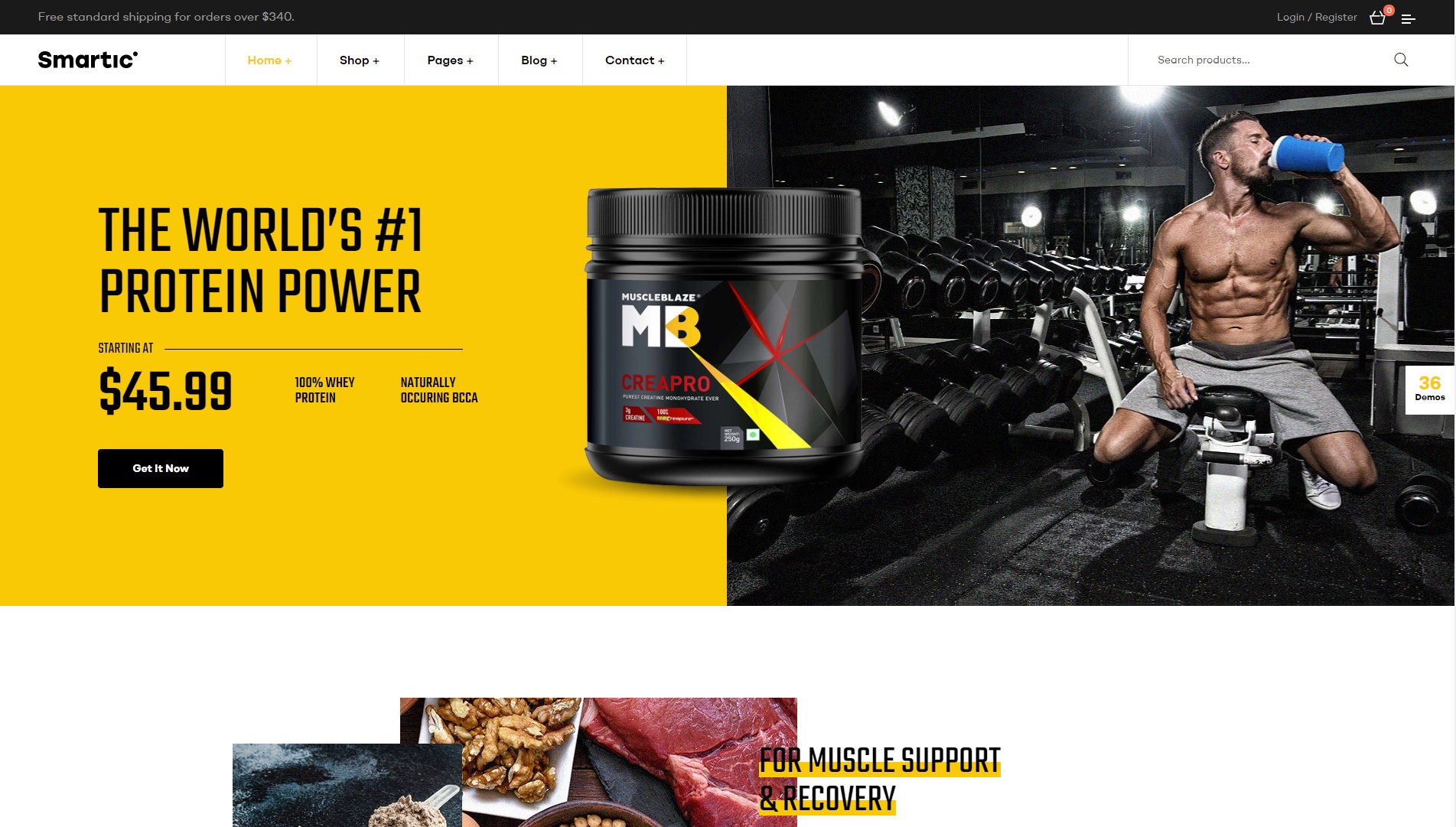 Smartic is a WooCommerce WordPress theme with a single product landing page. Each Smartic demo has been designed to advertise a certain product, such as a smartwatch, a kitchen gadget, or a food item. The homepage layout is comparable to that of a landing or sales page, allowing you ample opportunity to describe your offer to potential consumers. The front page of your WooCommerce store may include a large header area with space for showing an image of your product alongside some text, a panel for sharing key details about your product or how it works, and a part for publishing evaluation and comments from people who have used your brand, depending on which Smartic demo you choose. The pre-built homepages also include an add-to-cart button, which is normally found at the bottom of the layouts and invites your visitors to buy anything. You may open the templates that come with this theme, including the WooCommerce templates, and start modifying them in a modern drag-and-drop user interface since Smartic was developed to integrate with the famous Elementor page builder plugin. Smartic is also a fantastic WordPress theme for advertising and selling single items on the internet.
Smartic is a WooCommerce WordPress theme with a single product landing page. Each Smartic demo has been designed to advertise a certain product, such as a smartwatch, a kitchen gadget, or a food item. The homepage layout is comparable to that of a landing or sales page, allowing you ample opportunity to describe your offer to potential consumers. The front page of your WooCommerce store may include a large header area with space for showing an image of your product alongside some text, a panel for sharing key details about your product or how it works, and a part for publishing evaluation and comments from people who have used your brand, depending on which Smartic demo you choose. The pre-built homepages also include an add-to-cart button, which is normally found at the bottom of the layouts and invites your visitors to buy anything. You may open the templates that come with this theme, including the WooCommerce templates, and start modifying them in a modern drag-and-drop user interface since Smartic was developed to integrate with the famous Elementor page builder plugin. Smartic is also a fantastic WordPress theme for advertising and selling single items on the internet.
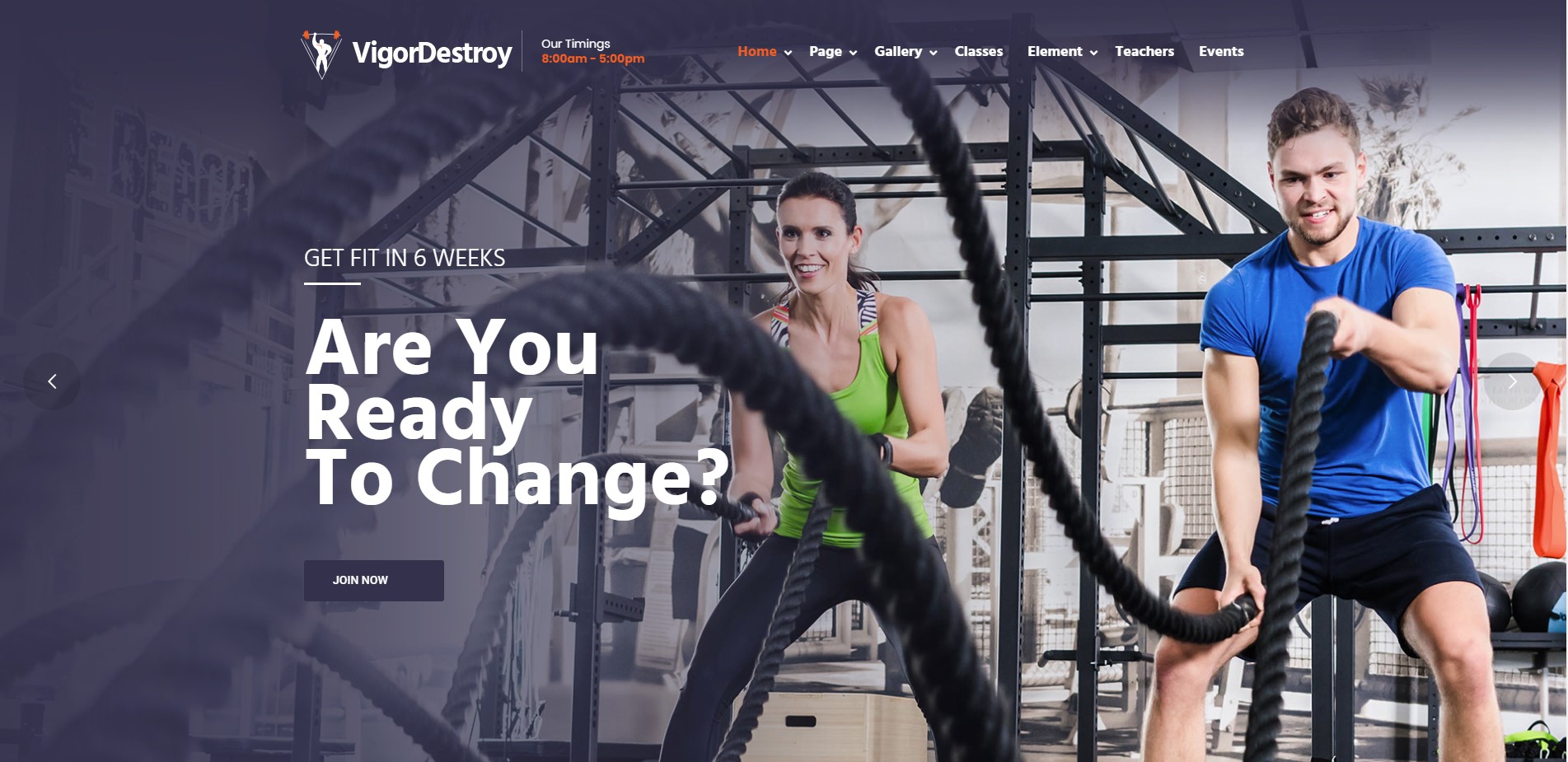 Vigor is a multi-purpose WordPress theme that is both youthful and lively. It includes single-page and multi-page demonstrations that you may use to get started with your website development. Customers now have access to 20 sample variations as well as more than 50 portfolio and gallery layouts. There are just too many reasons to appreciate this theme: it’s energetic and luminously bright, vibrant, and fresh-faced. Advanced HTML5, CSS3, parallax, and AJAX technologies are used to build a strong foundation and an absolutely stunning theme. It has fantastic demo content for personal portfolios, modern agencies, one-page businesses, and one-page agencies. Vigor has a simple code foundation that makes it load quickly and is search engine friendly. With such a simple design, the theme really shines when it comes to stunning black-and-white pictures, as seen by the screenshot and the theme’s demo.
Vigor is a multi-purpose WordPress theme that is both youthful and lively. It includes single-page and multi-page demonstrations that you may use to get started with your website development. Customers now have access to 20 sample variations as well as more than 50 portfolio and gallery layouts. There are just too many reasons to appreciate this theme: it’s energetic and luminously bright, vibrant, and fresh-faced. Advanced HTML5, CSS3, parallax, and AJAX technologies are used to build a strong foundation and an absolutely stunning theme. It has fantastic demo content for personal portfolios, modern agencies, one-page businesses, and one-page agencies. Vigor has a simple code foundation that makes it load quickly and is search engine friendly. With such a simple design, the theme really shines when it comes to stunning black-and-white pictures, as seen by the screenshot and the theme’s demo.
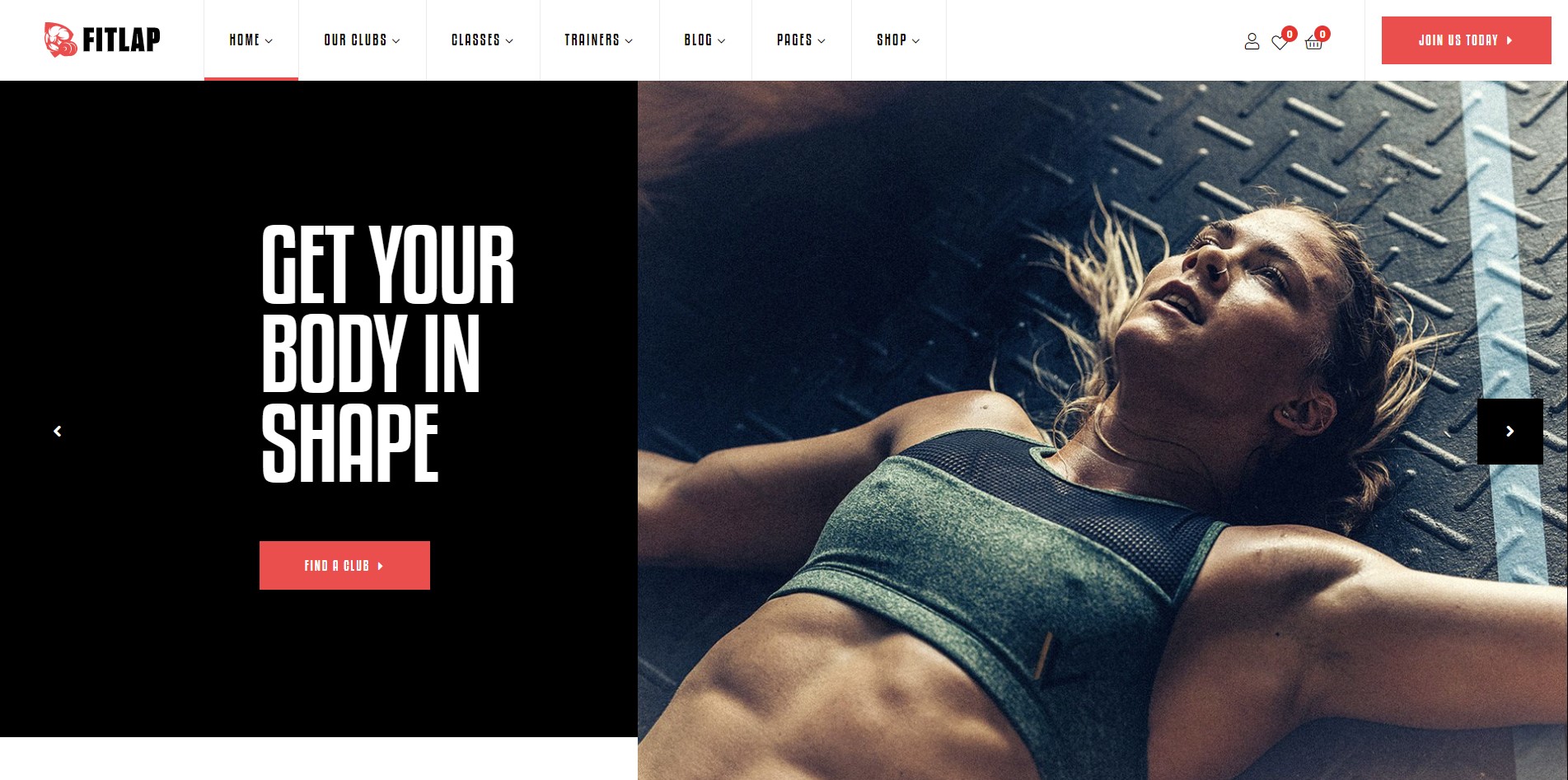 If you’re looking for a responsive theme for gym and fitness clubs, sports and health centers, training and training centers, gym, personal trainers, and trainer websites, Fitlap is a great option. This fantastic WordPress theme may also be used to construct a fitness-related e-commerce shop. It comes with a variety of home page samples from which to pick. A sleek and modern WordPress yoga and fitness theme. It works on all platforms, so your site visitors can have the same experience on their phones and tablets as they can on their computers. This theme is also SEO, speed, and performance-optimized. Thanks to Elementor, a drag-and-drop page builder, you can completely design a website without any coding knowledge. With a one-click demo import, you can quickly set up the theme.
If you’re looking for a responsive theme for gym and fitness clubs, sports and health centers, training and training centers, gym, personal trainers, and trainer websites, Fitlap is a great option. This fantastic WordPress theme may also be used to construct a fitness-related e-commerce shop. It comes with a variety of home page samples from which to pick. A sleek and modern WordPress yoga and fitness theme. It works on all platforms, so your site visitors can have the same experience on their phones and tablets as they can on their computers. This theme is also SEO, speed, and performance-optimized. Thanks to Elementor, a drag-and-drop page builder, you can completely design a website without any coding knowledge. With a one-click demo import, you can quickly set up the theme.
 As the top yoga theme for the fitness industry, Costix has the following features: cursor, video support, calls to action, animated statistics, back-to-top tool, parallax effect, and loading content on the scroll. The site design is also completely customizable and responsive, ensuring a seamless and error-free experience across all devices and platforms. If you want to broaden your horizons, partner with Costix and take your company to new heights. Costix is a WordPress theme that may be used for a variety of purposes, including security services. One of the more than twenty demos in the collection is dedicated to security and protection. You might wish to use Costix right away because of its current, clean appearance and fancy features. If you need to make any extra modification tweaks, use the Elementor drag and drop page builder.
As the top yoga theme for the fitness industry, Costix has the following features: cursor, video support, calls to action, animated statistics, back-to-top tool, parallax effect, and loading content on the scroll. The site design is also completely customizable and responsive, ensuring a seamless and error-free experience across all devices and platforms. If you want to broaden your horizons, partner with Costix and take your company to new heights. Costix is a WordPress theme that may be used for a variety of purposes, including security services. One of the more than twenty demos in the collection is dedicated to security and protection. You might wish to use Costix right away because of its current, clean appearance and fancy features. If you need to make any extra modification tweaks, use the Elementor drag and drop page builder.
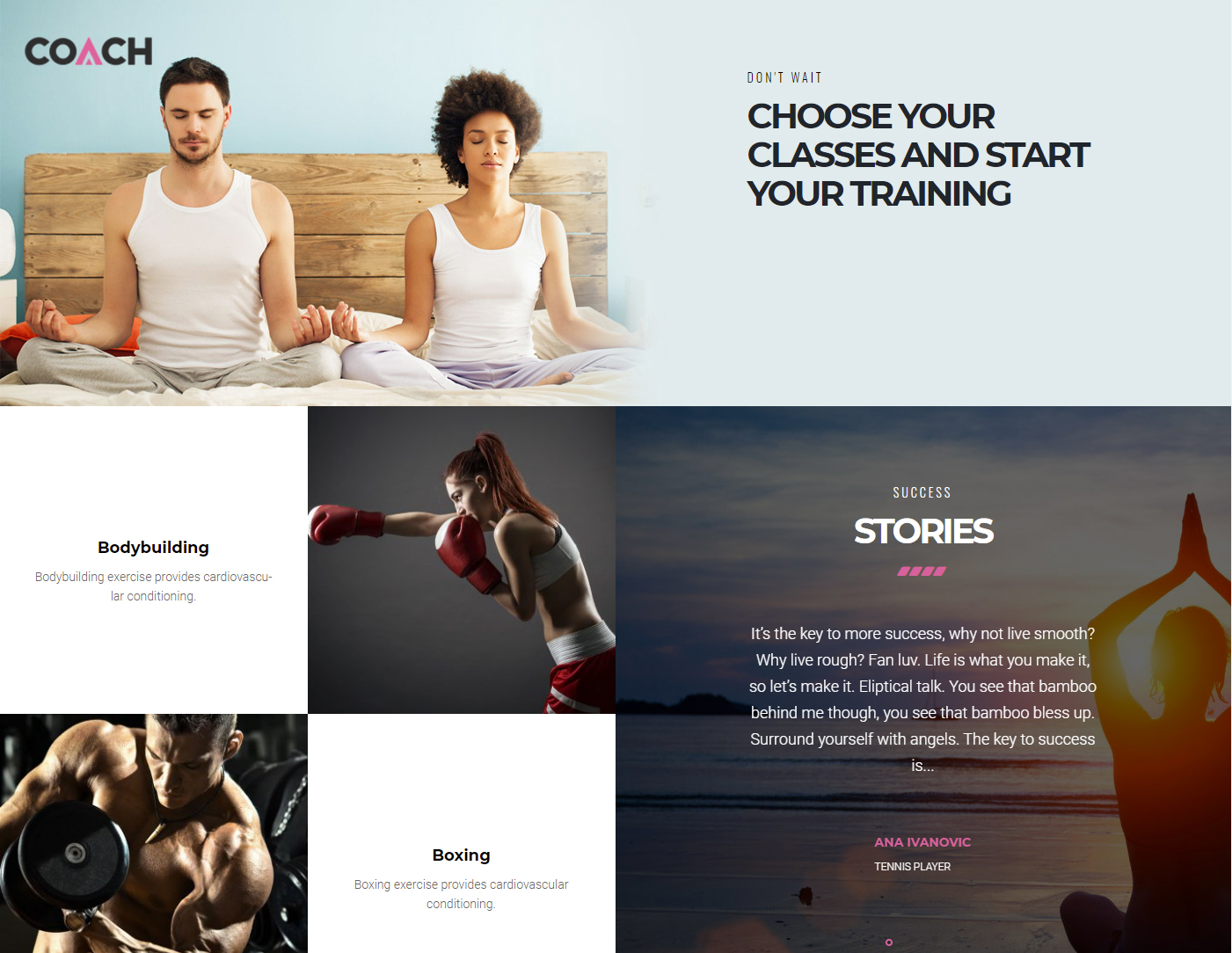 Opal WordPress designed a terrific theme for the fitness industry Coach – Sport Clubs, Fitness Centers & Courses WordPress Theme with unique and modern design inspiration and a love for sports business. The fantastic theme is appealing, with four homepage demos and a plethora of outstanding sliders and banners to assist you to select the perfect one for your online business. With the 1-click installation, you can create any demo with a single click. The Multipurpose WordPress Theme is simple to adjust thanks to the theme control panel, which contains a plethora of essential choices for managing your site. It’s a tasty combination of sporting fanatics, fitness club management, and their clientele. Coach is ideal for Gyms, Fitness Clubs, Personal Trainers, Health Centers, and other sports and health-related businesses such as Yoga, Boxing, Zumba, Training Classes, and Courses.
Opal WordPress designed a terrific theme for the fitness industry Coach – Sport Clubs, Fitness Centers & Courses WordPress Theme with unique and modern design inspiration and a love for sports business. The fantastic theme is appealing, with four homepage demos and a plethora of outstanding sliders and banners to assist you to select the perfect one for your online business. With the 1-click installation, you can create any demo with a single click. The Multipurpose WordPress Theme is simple to adjust thanks to the theme control panel, which contains a plethora of essential choices for managing your site. It’s a tasty combination of sporting fanatics, fitness club management, and their clientele. Coach is ideal for Gyms, Fitness Clubs, Personal Trainers, Health Centers, and other sports and health-related businesses such as Yoga, Boxing, Zumba, Training Classes, and Courses.
