“The journey of a thousand miles begins with a single step,” says Lao Tzu.
If your wanderlust brings you places and you’re always eager to experience new things in new locations, you have more than enough reasons to create a travel website. This article will guide you how to create a travel WordPress website for 2023.
As a successful travel blogger, you may have numerous chances to explore dream places, journey, and meet new people.
Above all, you will have the opportunity to enjoy the existence you’ve always wanted.
Whether you’ve been traveling for fun or want to start a job as a traveler, knowing how to build a travel website will get you off to a great start.
A travel website can be created by anyone, but it is especially useful for:
Solo tourists seeking to fulfill their dreams and finance their travels.
A travel firm that wants to establish a vacation blog and do content marketing to attract prospects.
A lead creation company is looking for more leads for its tourism-related customers.
What Should an Ideal Travel WordPress Include?
Before you even consider creating a single piece of content, we believe that every vacation website should have a few essential components.
A clean style is perfect for a travel website. Here are: How To Select The Perfect WordPress Theme for Business Websites for 2023
Second, a travel website must include the following essential elements:
- Responsive design: A adaptable website can be watched on any device, no matter its size. When creating a website, make sure that it automatically adjusts and displays properly on all screen sizes, keeping your information in front of users.
- An image or video gallery: A camera is the greatest journey partner a person can have. You’ll see incredible sights, meet intriguing people, and make wonderful recollections. It makes logic to photograph as much as feasible.
- Booking system: Your tourism company can benefit greatly from an internet booking system. It allows visitors to schedule packages and make payments without having to come to you.
How To Create a Travel WordPress Website
This is the most thrilling section of any tutorial where we build up a website for us.
Follow each job step by step to know how to create a travel WordPress website, and you’ll have a stunning travel website available in less than an hour.
1. Set your travel website name
Your website’s moniker will reflect you for the duration of its existence.
You must be imaginative enough to stick out from the throng. Names like My Adventurous Life, Greatest Travel Advice, and others are too basic and may be confused with the zillions of travel websites on the internet.
Be precise, personalize it, and make sure it accurately explains your travel website.
Keep it brief and noteworthy so that people will recall it.
Once you’ve decided on a name, register it with your preferred registry. We suggest domain.com and namecheap.com as two of the finest sites in this category.
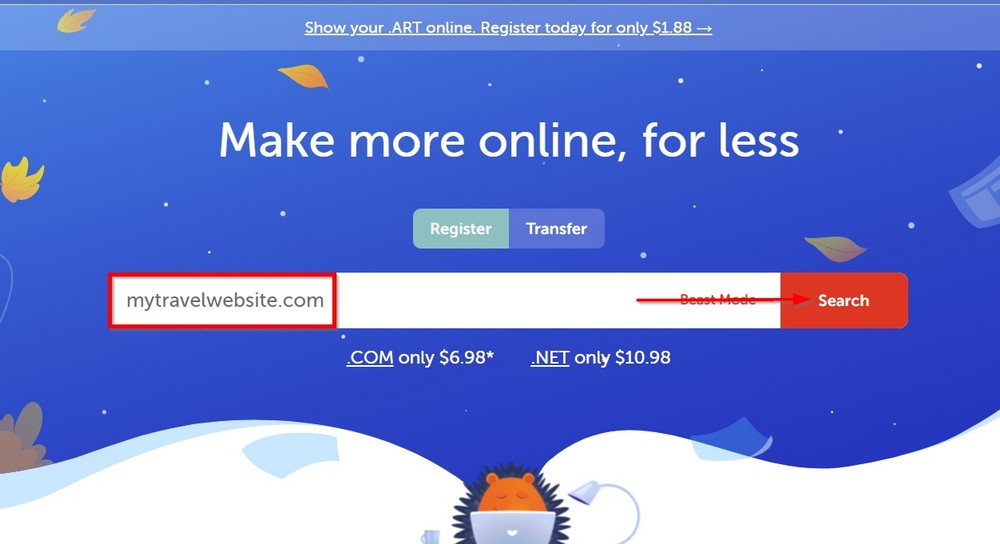
2. Consider a web host
The next step is to purchase site hosting. Hosting is the process of renting room on a computer to house your website for a set period of time, which people from all over the world can access.
You can select one of the web hosts listed below because we rank them for dependability and speed. They have a variety of options to fit almost any budget:
We’ll use SiteGround for this guide. They provide controlled WordPress hosting, which is perfect for our vacation site.
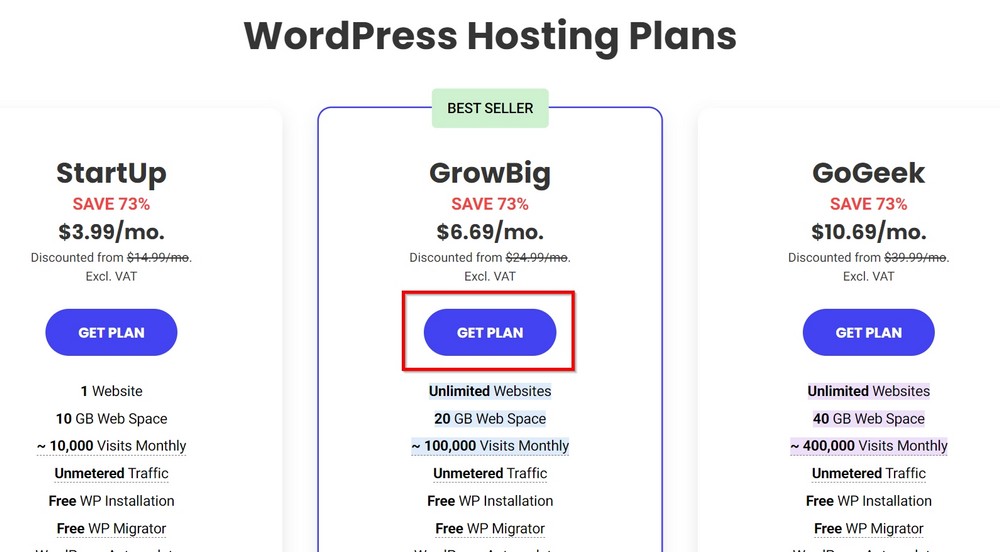
Choose the WordPress Hosting tab from the Hosting menu on their site and purchase the GrowBig package. It supports infinite webpages are available resources.
To begin the purchasing procedure, click the blue Get Plan icon. SiteGround enables you to adjust plans as needed.
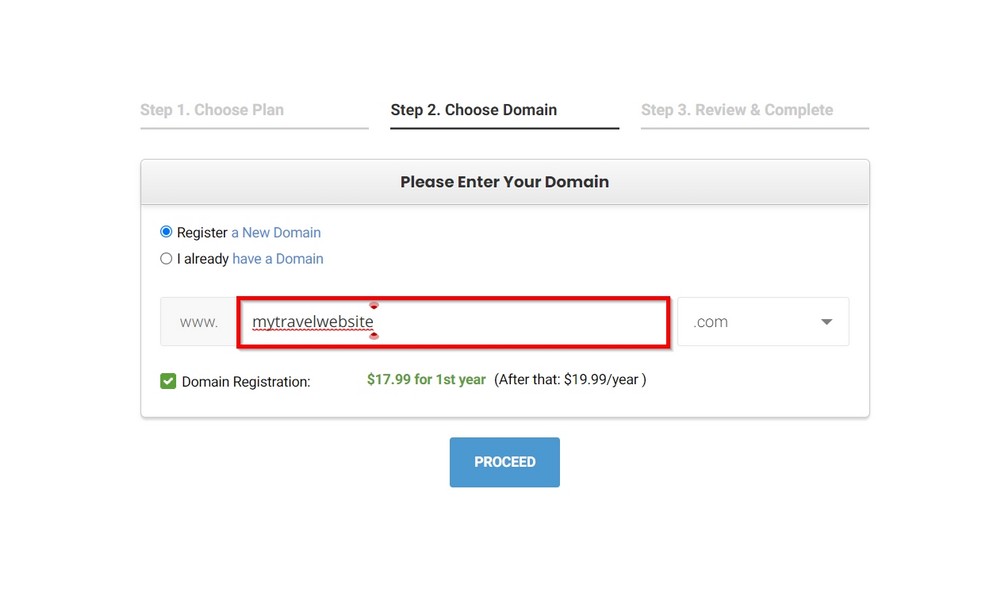
If you haven’t already, register the domain name on the next screen, or input an existing domain and finish the procedure.
SiteGround will lay the foundation for your new website instantly and without your intervention.
3. Install WordPress
If you want to setup WordPress on your own website, you could indeed do so through the SiteGround interface.
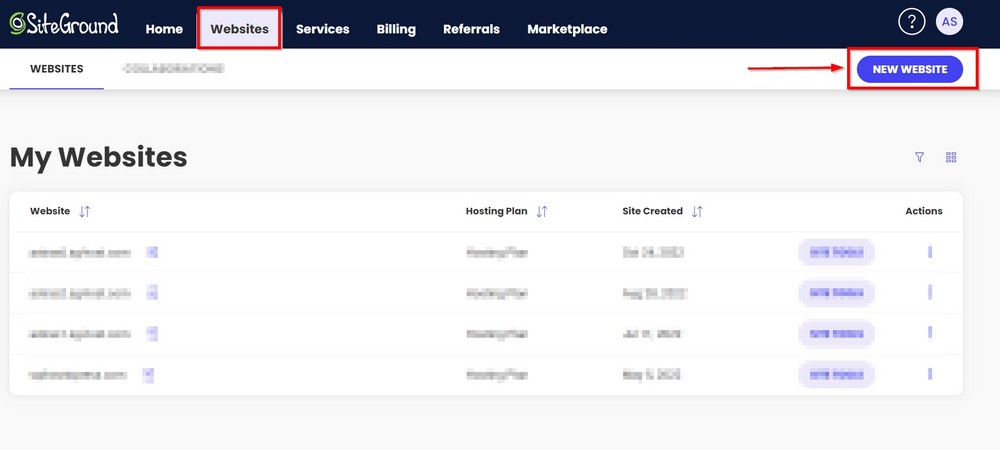
In the admin section, navigate to the Websites tab and click the Add New button.
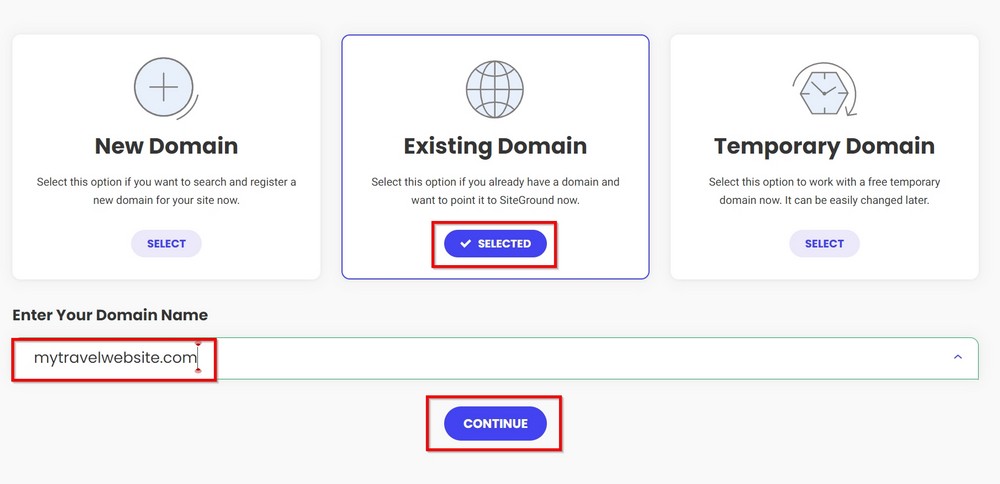
Choose the choice Existing Name.
The following page will prompt you to either Create a New Website or Transfer an Existing Website. Select the first choice and then WordPress from the list of apps.
Continue by entering your password information.
It will only take a few moments to complete your website.
After the SiteGround software completes the installation, you can access your website’s admin section by going to www.mytravelwebsite.com/wp-login.php.
To reach the password page, simply replace the URL above with your own and add /wp-login.php at the end.
When the login page opens, enter your details.
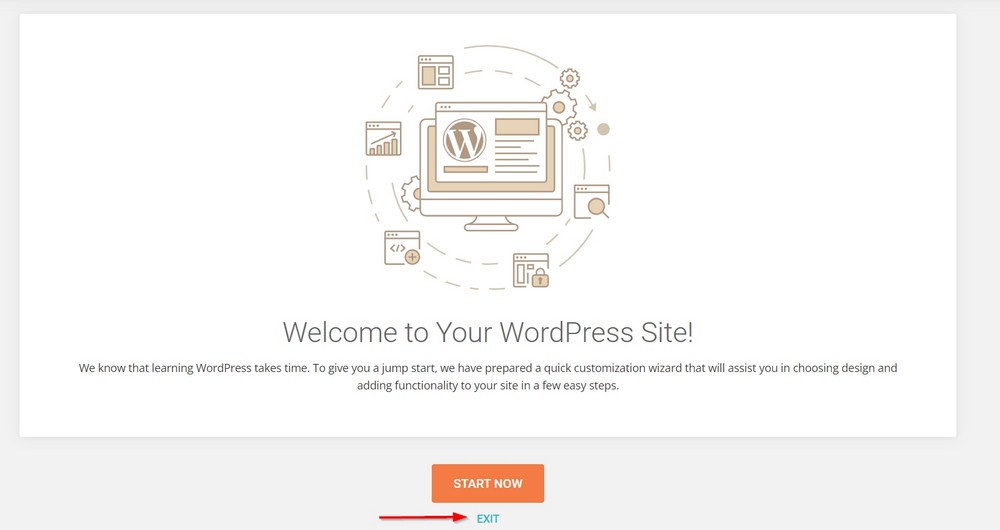
When you access the WP admin area, you will see a screen that will assist you in installing a WordPress theme on your site.
To dismiss it, click the Exit button.
You may need to uninstall a few plugins that SiteGround installs to help you add themes and control sites.
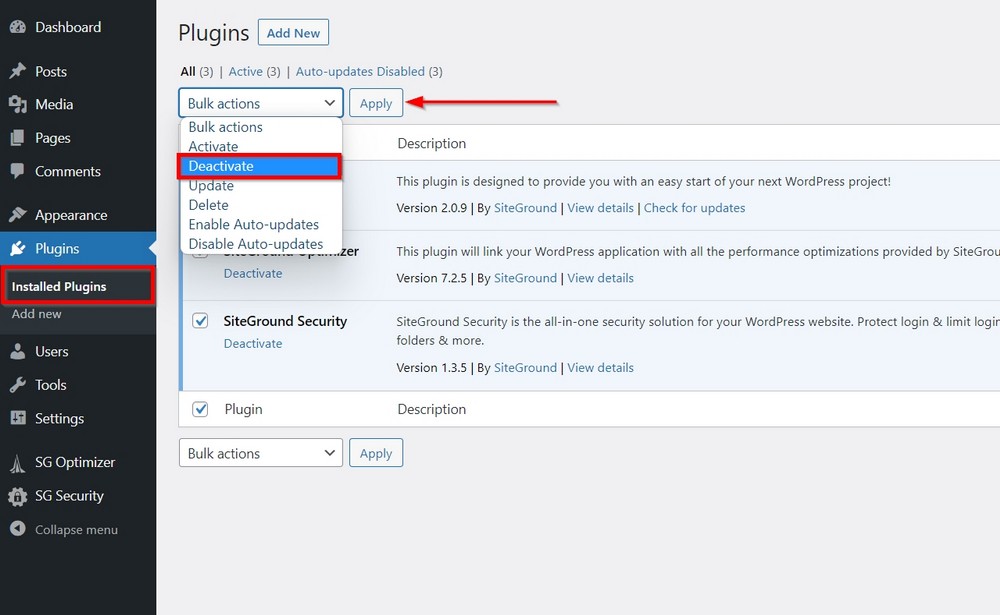
4. Install a preferable theme
A WordPress theme is indeed the face of your website, and it is accountable for the total user experience when coupled with plugins.
We need a theme to assist us accomplish our objectives. It should ideally be compact, well-coded, and completely configurable.
Ami Homestay will be installed on our travel platform. It possesses all of the characteristics we seek as well as efficiency that is second to none.
We believe the characteristics of Ami Homestay because it was created in-house!
Ami Homestay – Hotel Booking for Best WordPress Travel Themes
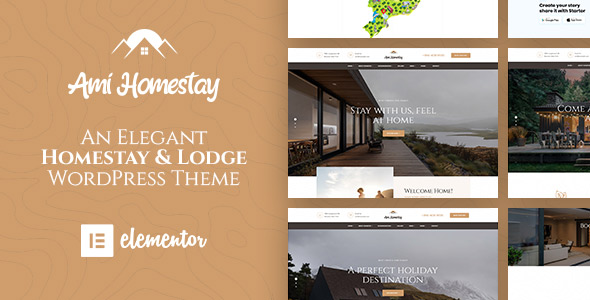
To activate it, navigate to Appearance > Themes and click the Add New option.
You can locate Astra by typing her name into the search window. When the choice shows, press the Install button and enable it.
The next step is to setup a travel website design.
We’ll use a design from Ami Homestay Starter Templates collection.
5. Import a travel theme
To access the collection, we must first install the Starter Templates extension.
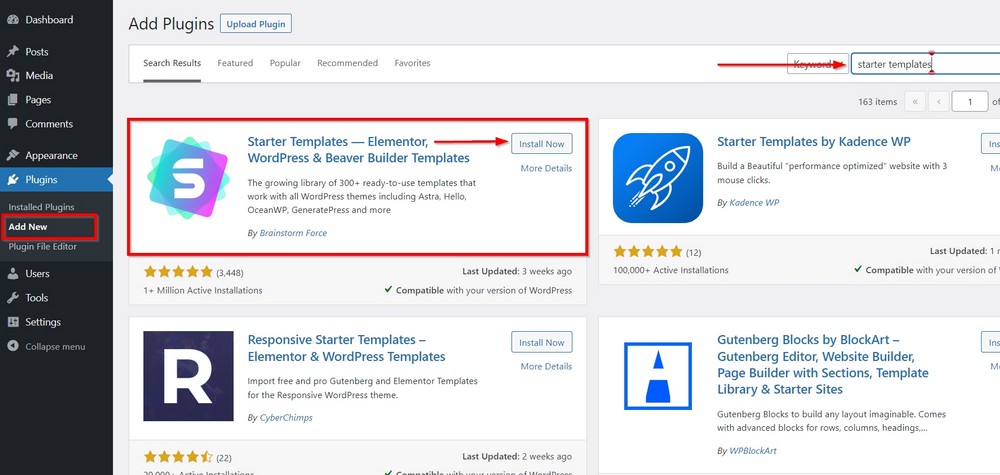
Go to Plugins > Add New and search for the Starter Templates component using the search window.
When the plugin shows on your device, install and enable it.
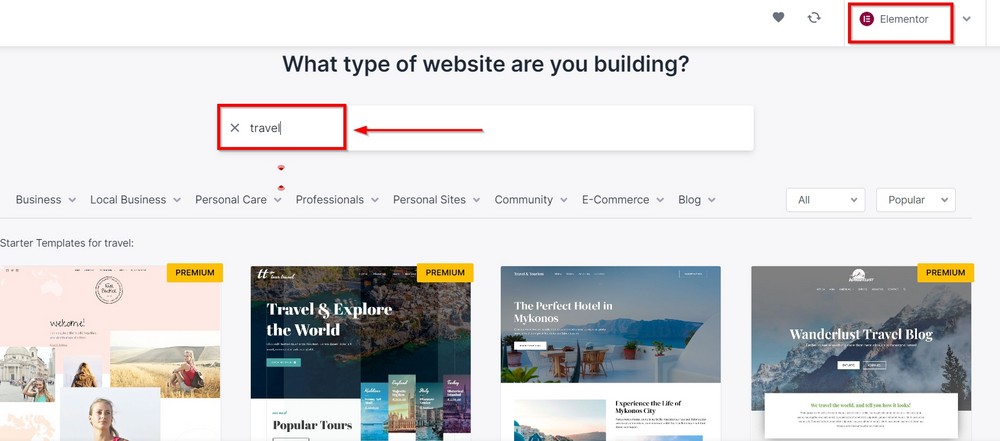
You can access the design collection by clicking Appearance > Starter Templates.
Once there, choose a page maker from the selection, which includes Standard (Gutenberg), Elementor, and Beaver Builder.
There are numerous travel website templates available to support your travels as a tourist, a travel agent company, a hotel and resort, and others. Take a look at our collection here:
Best Vacation Rental WordPress Themes For Booking System of 2023 – WpOpal
Top 10 Best WordPress Travel Themes for 2023 – WpOpal
Final Thoughts
A travel website is a potent venue for connecting with hundreds of thousands of people and telling your own tales about beautiful locations.
As a hobbyist or solitary tourist, you can educate people about locations of interest. You can also market your travel company by creating a travel website. In any event, you’ll need a platform that makes it simple to build a vacation website. We suggest that you have WordPress and Astra in your toolbox.
This potent combo can assist you in developing a vacation website with all of the necessary features to meet any requirement.
The guide walks you through the process of How to Create A Travel WordPress Website step by step. We hope this sort can help you effectively.
